How to Block Pornographic Content on All Your (Kids’) Devices Permanently
Android or iOS, Mac or Windows — this tamper-proof + multi-layer + step-by-step blocking guide covers it all

Porn isn’t a private indulgence, but a ‘public health crisis’ — as 16 US states have declared.
Surveys, studies, and stats reveal the same:
47% of US families report porn-related issues. 84% of male underage teens have seen porn — which has the risk of sexual underdevelopment. 56% of US divorces involve porn use — which is also linked to a 300% higher infidelity rate. 33% of ‘p*rn addicts’ reported losing their jobs.
Most shocking of all?
1 in 10 kids under the age of 10 have watched porn — with the youngest reported viewer being only 3 years old!
“Pornography hurts adults, children, couples, families, and society”, wrote psychologist Pat D Fagan. As he elaborates:
“Among adolescents, pornography hinders the development of a healthy sexuality, and among adults, it distorts sexual attitudes and social realities. In families, pornography use leads to marital dissatisfaction, infidelity, separation, and divorce.”
There are forces striving to fight porn’s carnage — be it NoPMO forums, gung-ho YouTubers, or 12-step Anonymous groups.
But porn is far too powerful for willpower or motivation — it’s (proven to be) as addictive as cocaine. And it’s available 24/7 one click away — in limitless supply.
Forget “available”, ads and popups push porn onto our faces — 70% of teens report accidentally “stumbling” upon porn after all.
Imagine (your kids) carrying around infinite (digital) cocaine 24/7 in your pocket — and trying to quit it.
After 3+ years of wrestling with porn in vain, I found a rather simple way out:
Make porn (as) impossible to access (as possible).
After 50+ hours of research, trial, and error, I’ve developed (and want to share) a system to do just that…
A multilayered blocking system that’s near-impossible to bypass or disable.
It’ll help adults stay off porn without having to rely on willpower or motivation — and help (pre) teens avoid stumbling upon p*rn, in the first place.
The younger you(r kids) are, the stronger the neuroplasticity — so, both the damage risk of porn exposure and the payoff of blocking it are immense.
This blocking system doesn’t need costly apps, risky permissions, or tons of time…
- You only need an accountability partner (if self-blocking), 20–30 minutes, and one third-party blocker app — the rest of the blocking leverages inbuilt features and tweaks.
- This blocking needs little to no technical knowledge — wherever necessary, I’ve hyperlinked step-by-step guides that leave no room for doubts.
- If you still have doubts or face glitches/issues, feel free to share them below — I’ll get back to you (with answers/solutions) ASAP.
Make cocaine impossible to access — and even the worst addicts will have to turn towards recovery.
It’s the same with its digital cousin, porn.
Disclaimer: I’m not a p*rn recovery or mental-health expert — nor is this guide a substitute for addiction recovery and therapy. This is only the 1st recovery step for exposed adults/teens — and a prevention tool for unexposed kids. Consult an addiction therapist or mental health professional (if necessary)
A Few Crucial Words of Caution Before We Dive In
It’s impossible to clean filthy toilets without coming into contact with excreta — setting up these blocks is similar.
It took me a ton of research, trial, and error to set up and refine these blocks. Consequently, a ton of NSFW tainted my eyes — and led to multiple relapses.
While I’ve borne its brunt, some risk persists. So, before reading on…
- Have your accountability partner nearby (if self-blocking) — or gather a few friends to be accountability partners for each other. This will also prevent attempts to leave sly “backdoors” for yourself.
- Have another parent or two join in (If blocking for your kids) — while not necessary, it can help — if any technical hitches or doubts arise.
All set?
Time to flush out all the NSFW filth — as Hercules did with the Aegean stables.
💎 The Subtle yet Diamond-Hard “All-Device” Block
This is a “one-shot” free method to block +90% of the internet’s NSFW seas.
This is especially a game-changer for Android users — as iOS and Mac/Windows/Linux all have powerful alternatives. No other free or paid Android option comes even close.
P.S. This block doesn’t work all that well for iOS. The next section details a powerful and complete iOS blocking system though.
But there’s a crucial catch.
This block will work only if the user doesn’t know what the block is — as, once known, this block is not hard to disable/bypass.
- Blocking for your kid(s)? Then you’re golden! Read on, set this block up, and never tell them what you set up.
- Blocking for yourself with an accountability partner on standby? Then, skip this section and let them take over.
- Blocking for each other with a group of friends? Then, invite over a parent, elder sibling, or friend who doesn’t need NSFW blocking to set this up for you all.
A few weeks ago, I set this up for my coaching client and my younger brother — both (Android users) have yet to find a single loophole/leak.
With this block, “Ignorance is 100% bliss.”
Parents and accountability partners, read on. Self-blockers, click here to skip to the next section — or take a quick stroll.
A water break, maybe?
Onto the Block Then… (Only Parents and Accountability Partners Proceed)
Our devices don’t understand “facebook.com” or “wikipedia.org” — they only understand 157.240.192.0/18 and 198.35.26.96.
Domain Name System (DNS) is the middle ma(chi)n(e) that handles this translation — whose Server your internet provider and mobile carriers provide.
But this default DNS server can be swapped with a custom one — like Cloudflare’s popular 1.1.1.1 DNS…
Or in our case, a NSFW-filtering DNS — to block NSFW URLs at their source!
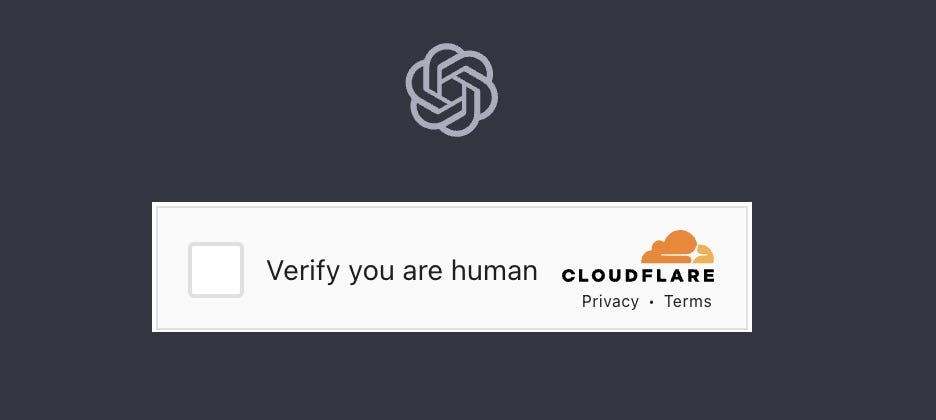
CleanBrowsing offers 2 such reliable (yet free) NSFW-filtering DNS options:
- Adult Filter DNS (adult-filter-dns.cleanbrowsing.org) — blocks almost all adult and p*rn sites. Also blocks malicious and phishing domains.
- Family Filter DNS (family-filter-dns.cleanbrowsing.org) — Think Adult Filter DNS with extra VPN, Reddit, and proxy blocking.
Best choose the family filter — to ensure Reddit-blocking. While we’ll separately block NSFW subreddits later, it won’t (and can’t) be leak-free.
How to Implement This Block on All Your (Kids’) Devices:
- For Android, here’s how to do it — in Step 3, add the Private DNS provider hostname as “family-filter-dns.cleanbrowsing.org”
- For MacOS, here’s how to do it — in Step 6, add the family filter’s IPv4 and IPv6 addresses (185.228.168.168, 185.228.169.168, 2a0d:2a00:1::, and 2a0d:2a00:2::)
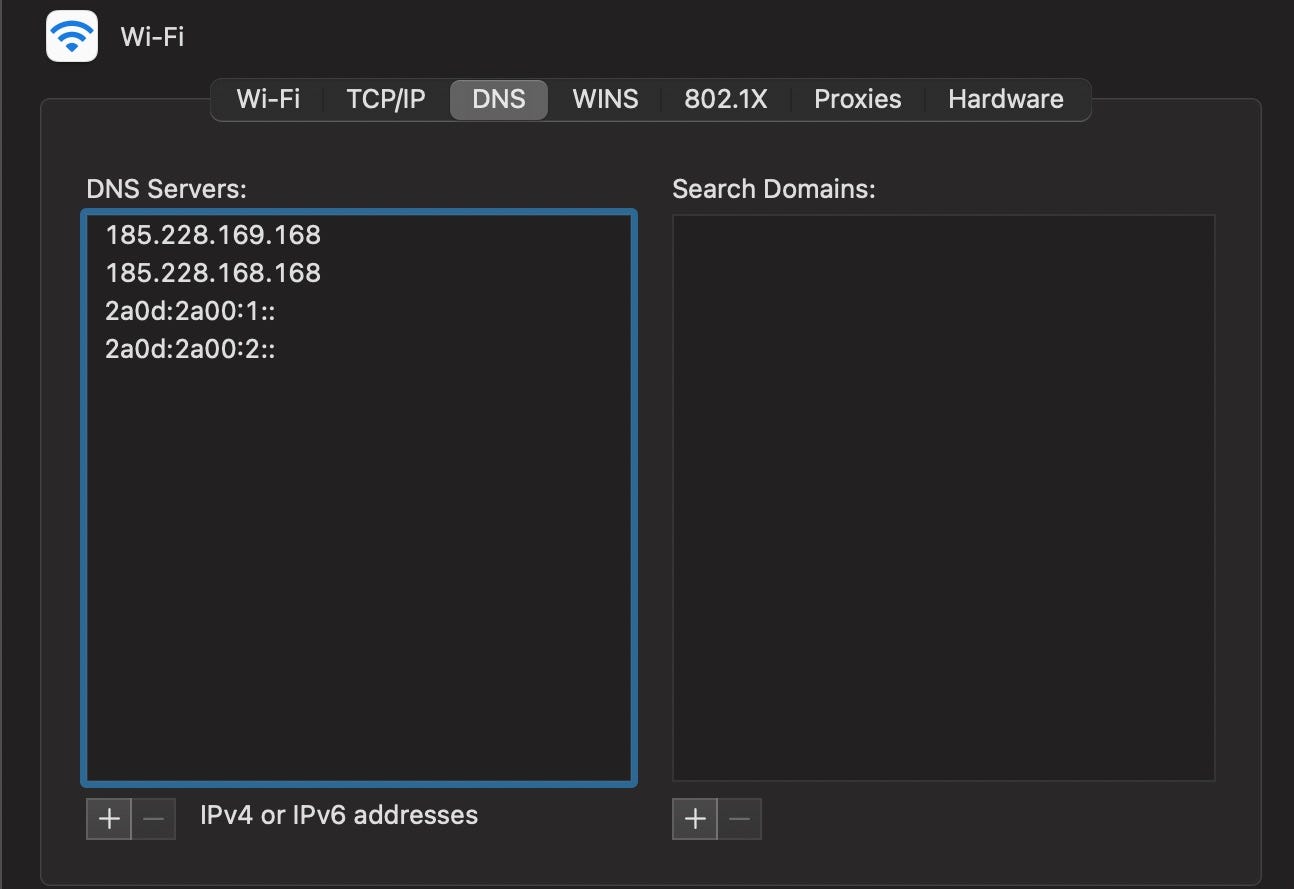
- For iOS, here’s how to do it — in Step 6, add the same 4 IPs (185.228.168.168, 185.228.169.168, 2a0d:2a00:1::, and 2a0d:2a00:2::).
- For Windows, here’s how to do it — in Step 11, add the IPv4 IPs (185.228.168.168 and 185.228.169.168).
For deeper security and blocking, you can also set up this DNS on your home WiFi router!
Along with NSFW-blocking, this DNS filter locks in Google SafeSearch and YouTube’s Restricted mode. A one-shot wonder block, isn’t it?
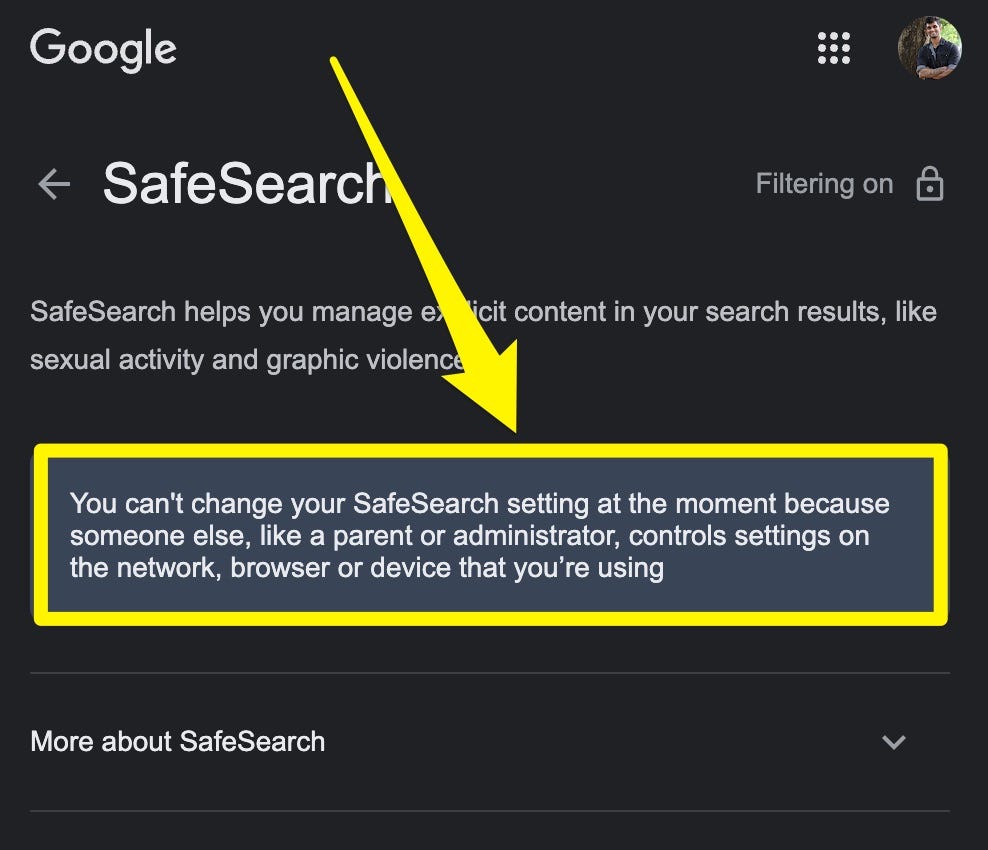
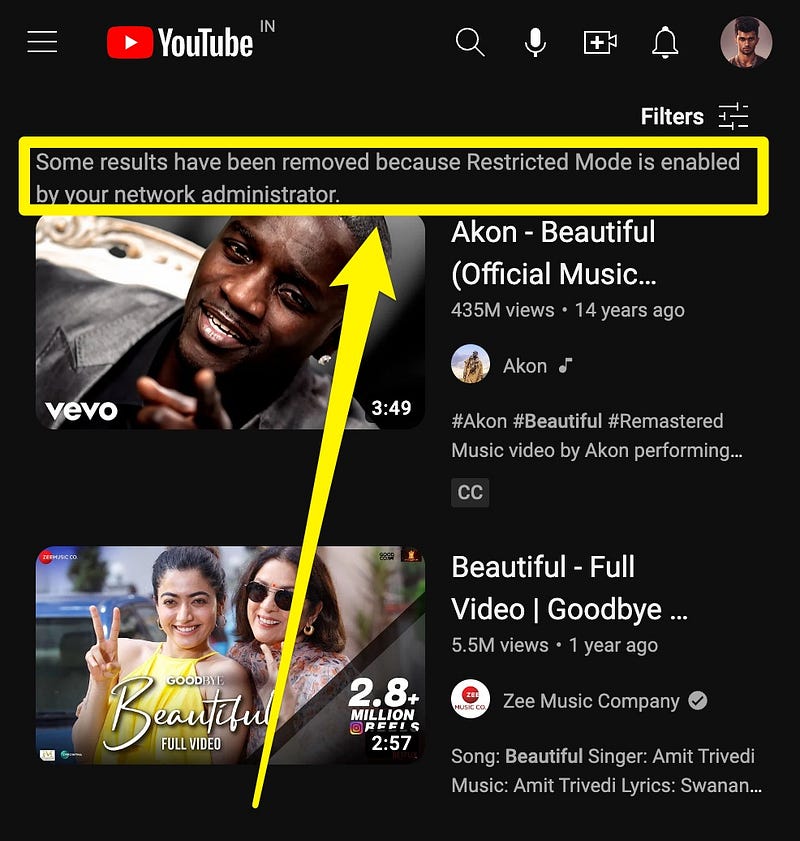
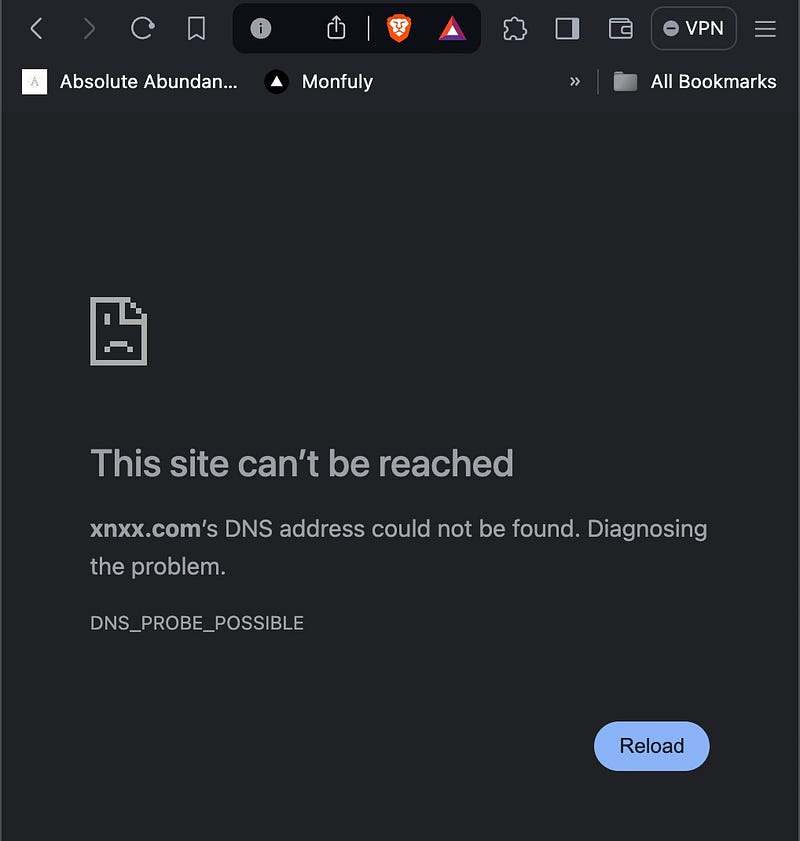
📱iOS “Hard Mode” Blocking — using Screen Time
iOS’s inbuilt “Screen Time” feature is perfect to complement the previous block with…
- A soft block — to add one more (password-protected) layer of protection.
- A hard block — to block all possible NSFW outlets but at the cost of browser access.
First, Let’s Set up The Soft Block:
- Go to Settings → Screen Time → Turn On Screen Time → This is My iPhone. Skip the next few steps with “Set Up Later” (for now).
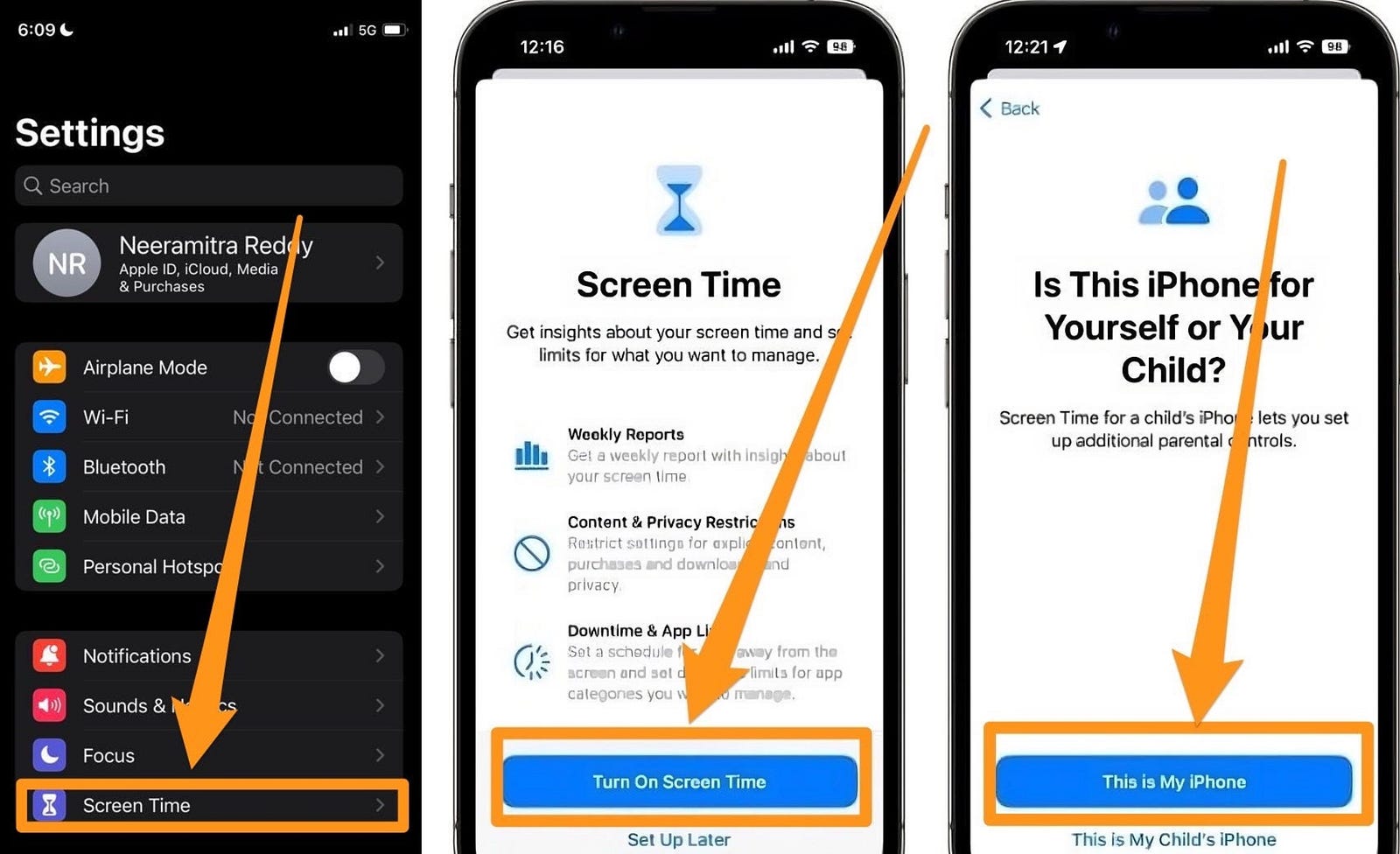
- Back to Screen Time → Content and Privacy Restrictions → Content Restrictions. Under Siri, set “Web Search Content” and “Explicit Language” to “Don’t Allow.”
- Next, under Content Restrictions → Web Content → Set to “Limit Adult Websites.” While this blocks most NSFW sites, manually add ones you know under “Never Allow.”
- Best to “Never Allow” mixed-content sites too — tumblr.com, imgur.com, reddit.com, and Reddit derivatives — redgifs.com, scrolller.com, pholder.com, redd.tube, and scrolldrop.com.
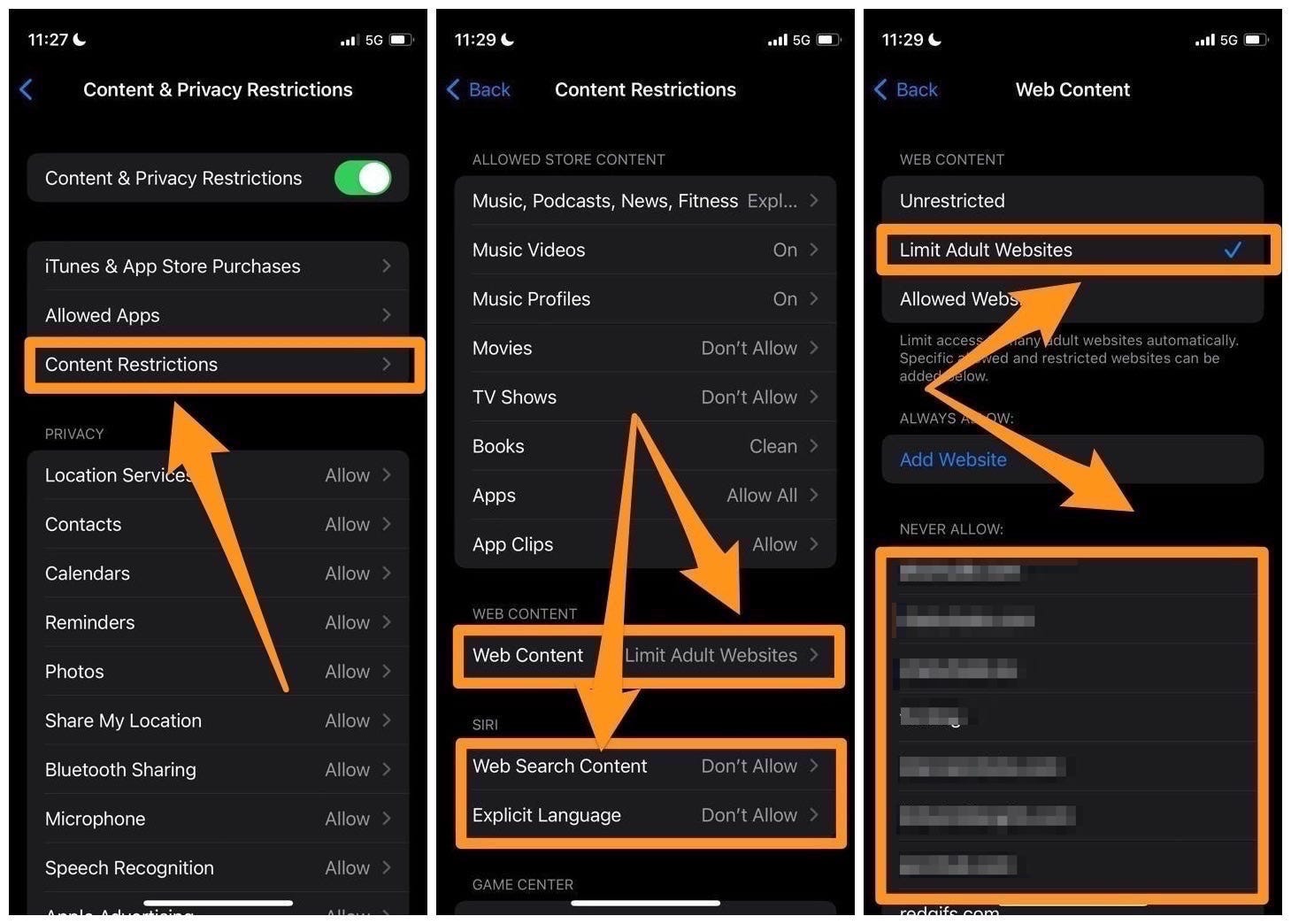
- If you’re self-blocking, have your accountability partner change your Screen Time passcode. Make sure they save it somewhere out of your reach.
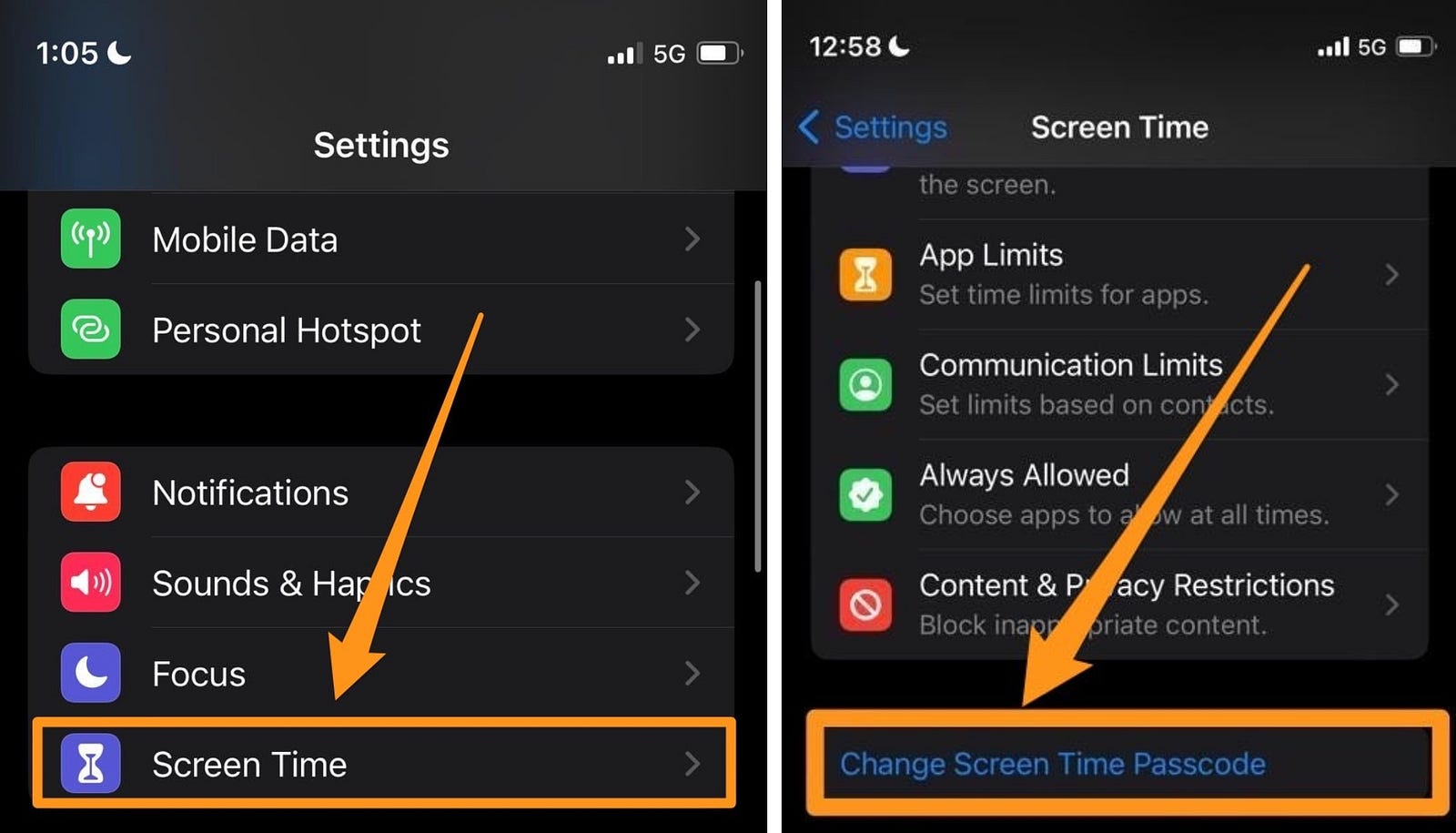
While this block isn’t all-encompassing, it’s a sturdy 2nd-layer shield. You can use Screentime to limit your (kids’) social media time too.
Now, the Hard Block to 100% Eliminate All NSFW Sources…
By 100% eliminating browser access — Safari, Chrome, or anything else.
The other con is no access to the App Store — unless your accountability partner unlocks it for you. So, install/update all necessary apps before (and if) you set up this block.
Since setting up this “hard” block on my iPhone, I’ve had nothing but peace. I wish you(r kids) the same.
First, set up the soft block. Then, before your accountability partner changes the ScreenTime password:
- Head over to your home screen — Press-down Safari’s icon → Remove App → Remove from Home Screen.
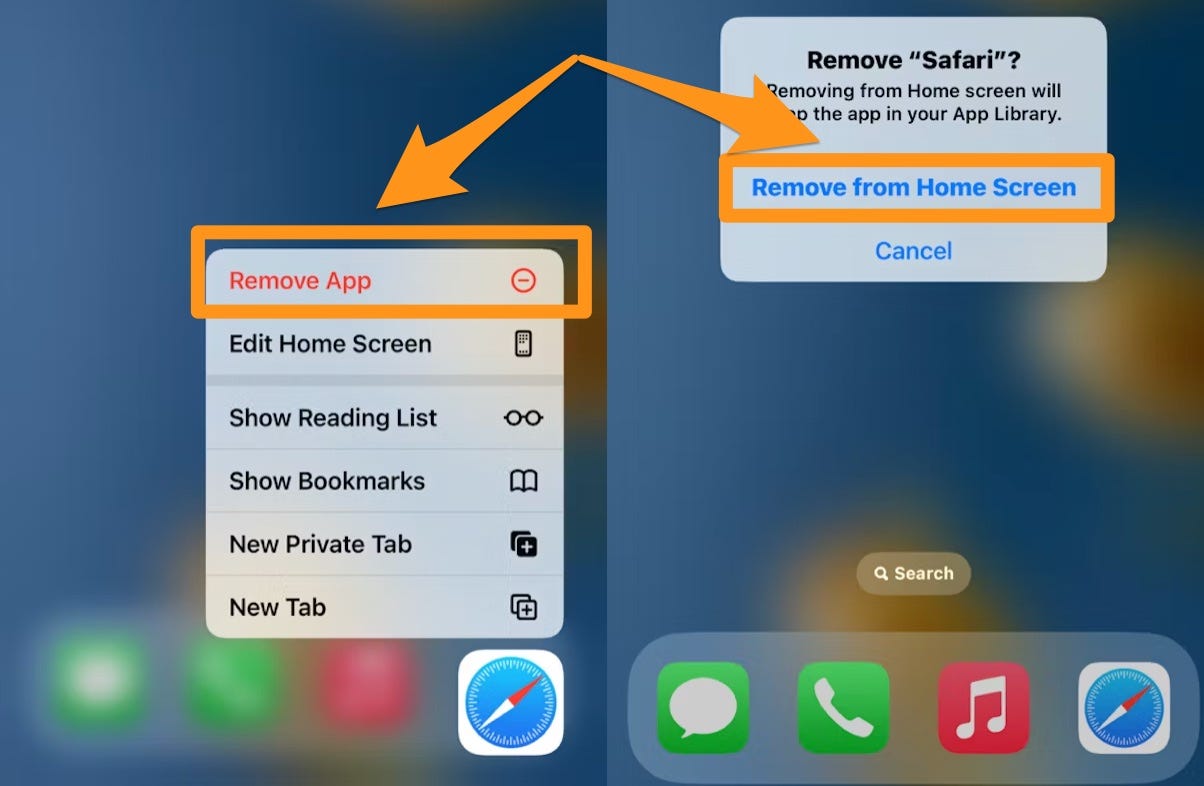
- Go to Settings → Screen Time → Content & Privacy Restrictions → Toggle it On. Then → Allowed Apps → Toggle Safari to Off.
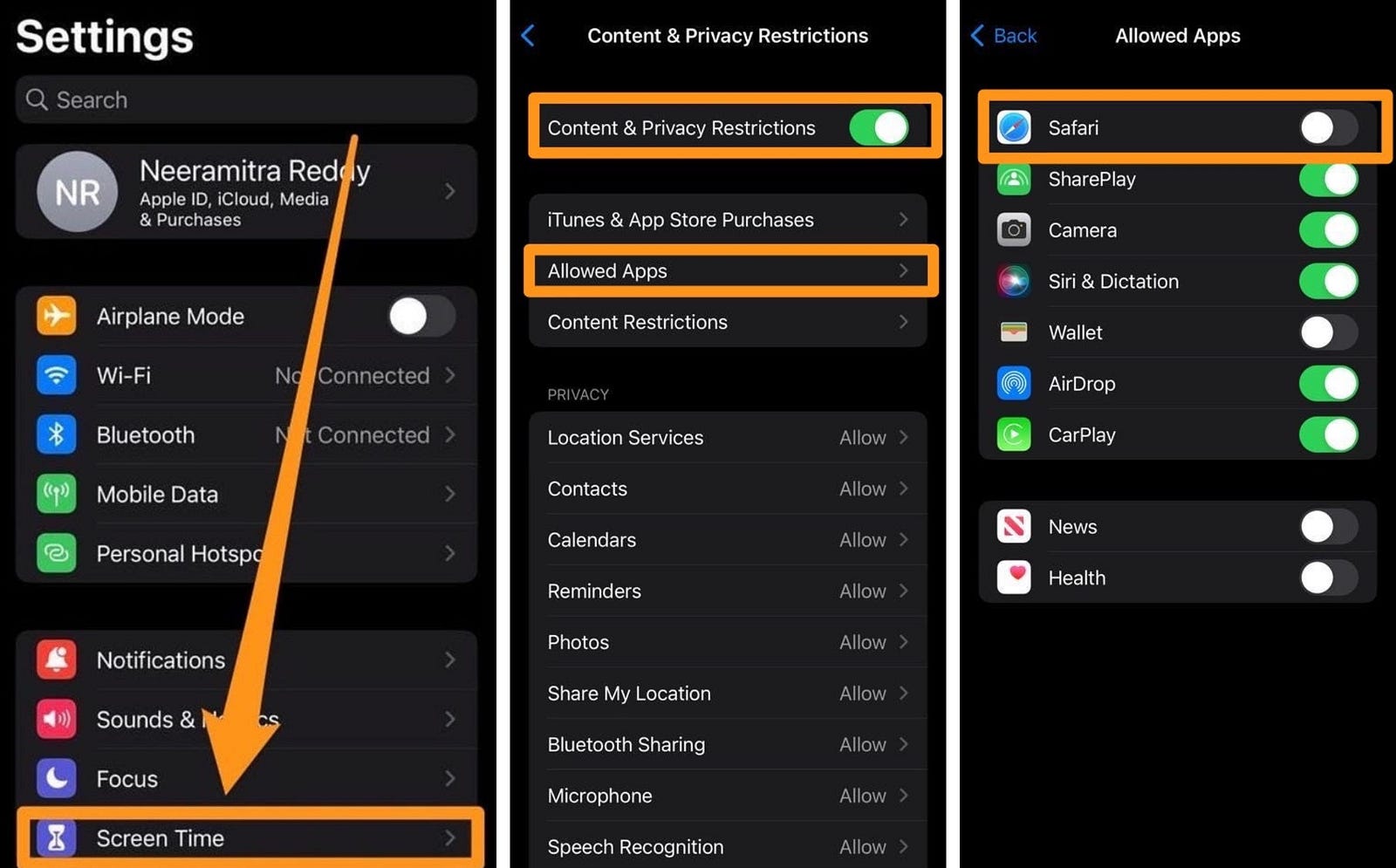
- Uninstall all other web browser(s) you(r kids) have. Go to App Library → Touch and hold the app icon → Click “Delete App.”
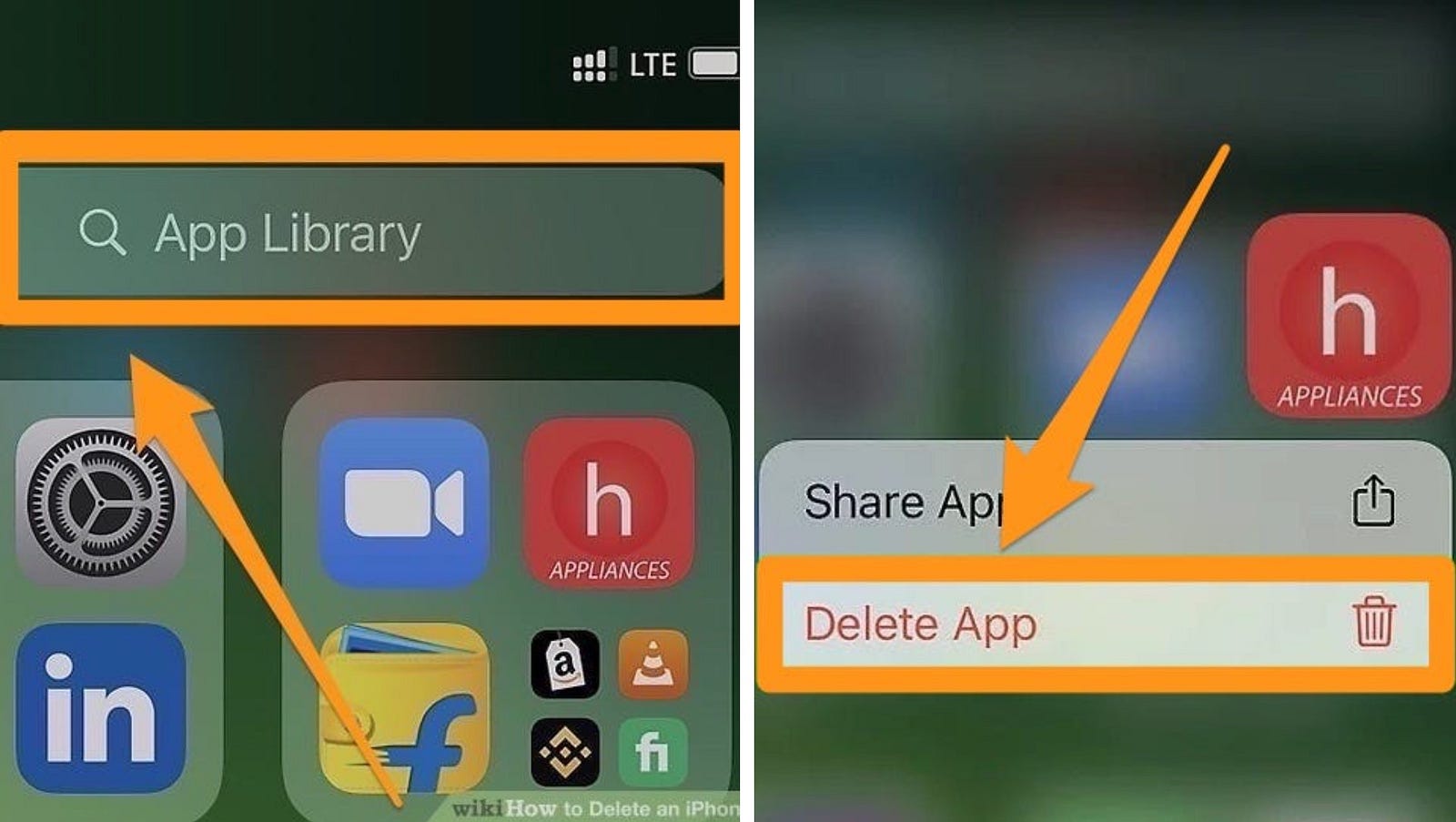
- Return to Content & Privacy Restrictions → Content Restrictions → Web Content → Add search engine URLs to “Never Allow” → Like bing.com, google.com, duckduckgo.com, brave.com, yahoo.com, etc.
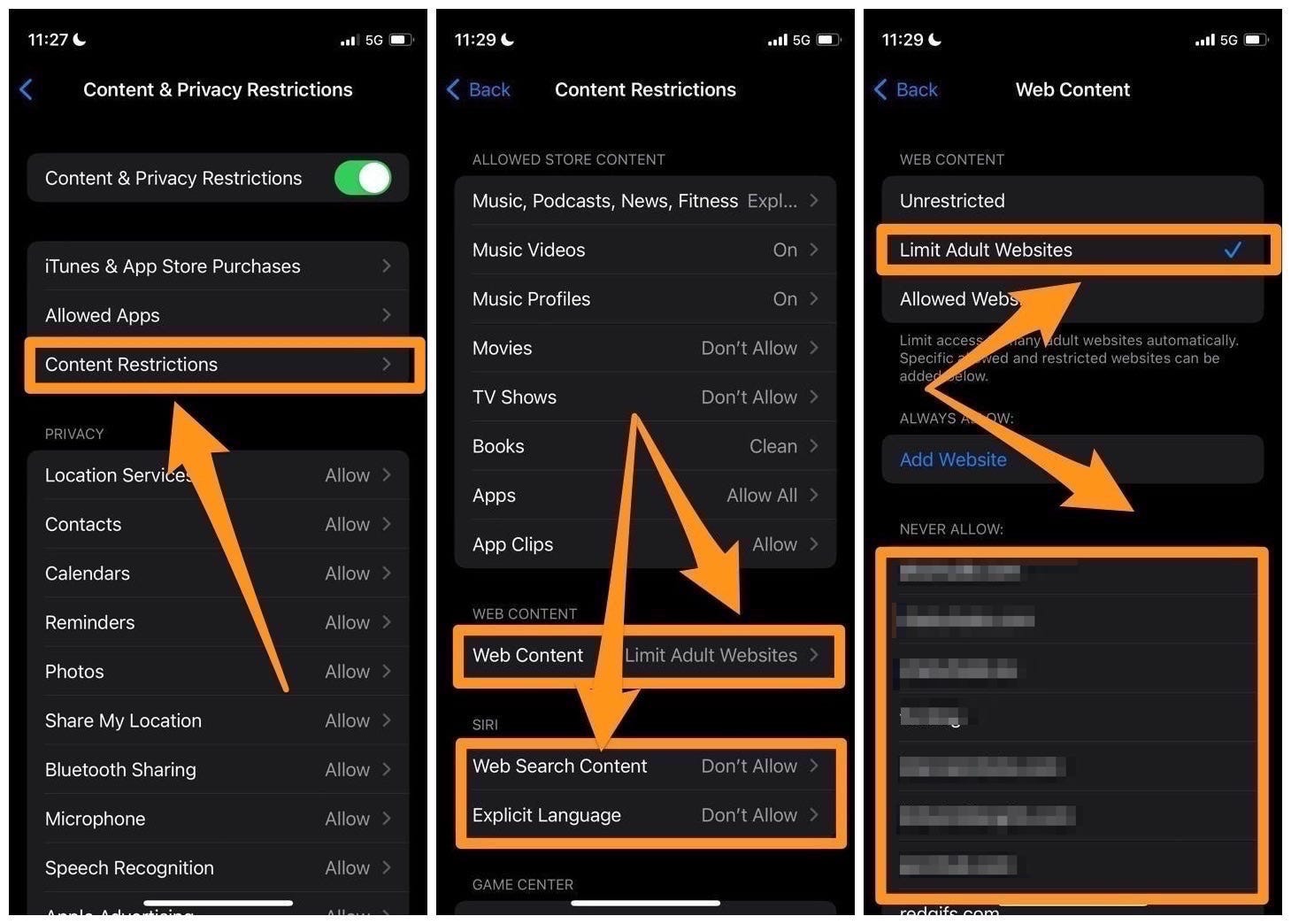
- Return to Settings → Screen Time → Content & Privacy Settings → iTunes & App Store Purchases → Installing Apps → Set to “Don’t Allow.” Optionally, restrict “Deleting Apps” to prevent any accidental uninstalls.
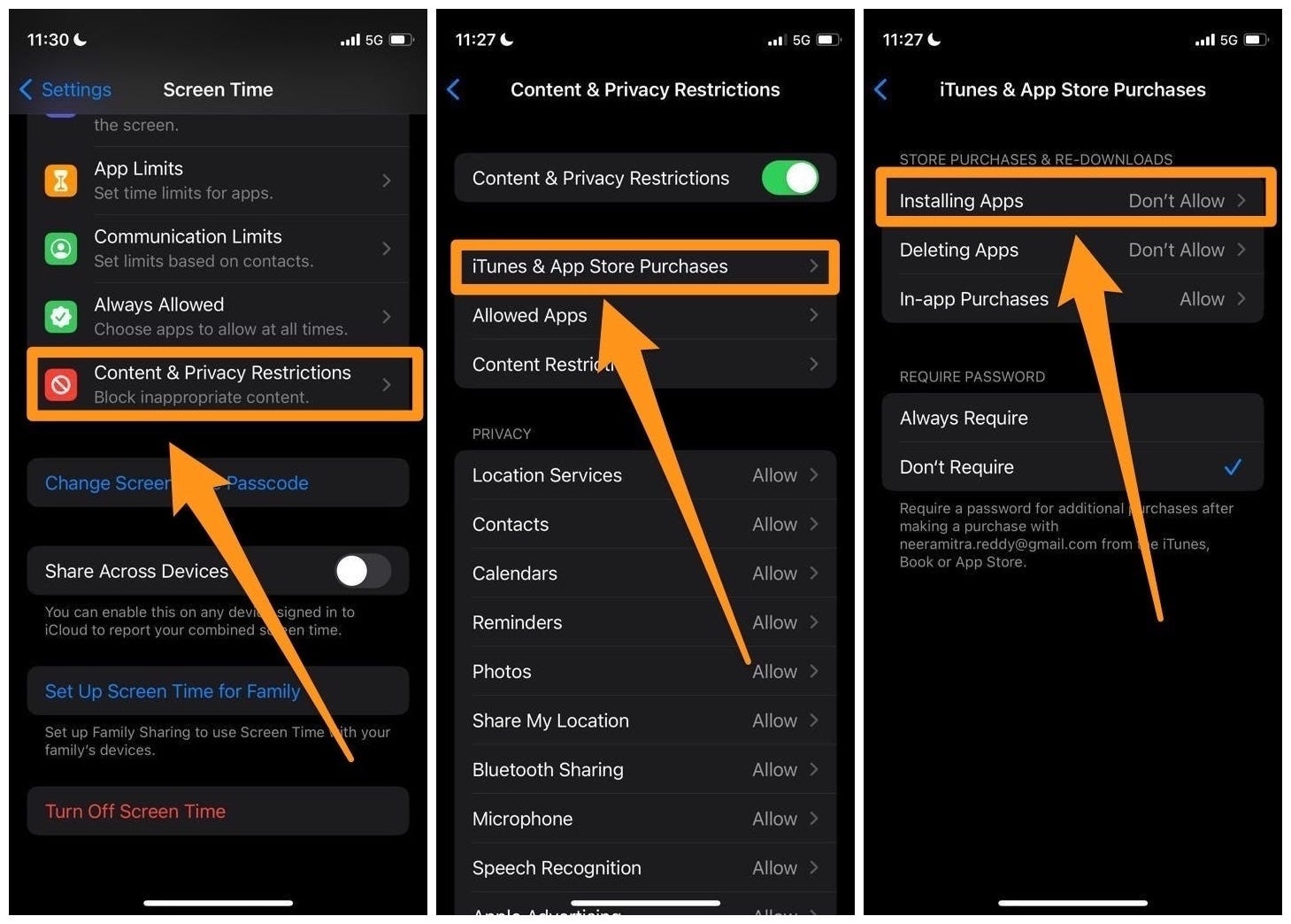
Then, (have your accountability partner) change the password (if self-blocking).
If/When the Need To Install Any App(s) Arises…
- Have your parent or accountability partner unlock the “iTunes & App Store Purchases → Allow Installing New Apps” permission.
- Install the necessary app(s) — in their presence.
- Have your partner/parent re-disable the “Allow Installing New Apps” toggle.
🤖 Android Blocking — Sadly, Not Many Options
Trust me, I researched tons for my coaching client (who has an Android).
Why else do you think I emphasized the first “subtle diamond” block so much?
It’s a godsend for Android users — (have your accountability partner) set it up if you haven’t already.
That said, here are a few other options:
- Set up Parental Controls (with a PIN) on Google Play — if you’re self-blocking, have your accountability partner do this. This will ‘clean-proof’ games, apps, and music.
- Supervise and lock SafeSearch with Family Link — allowing only select apps and searches. Again, your accountability partner can act as the parent here.
- Set up Kaspersky Safe Kids — if self-blocking, let your accountability partner monitor and limit your activity. While not 100% tamper-proof, this can be a good block. AirDroidParentalControl is another option.
- Explore blockers like BlockerX and AppBlock — while paid, they’re tougher than the free options. I’ve used the former and my coachee, the latter.
- Sell the Android and get an iPhone — or even better, a dumb phone.
🖥 The 3-Pronged PC (Mac/Windows) Blocking
While the subtle-diamond block bars +90% of all NSFW, it can be bypassed (if known). That’s where our 3-pronged PC blocking comes in:
- All-NSFW “hard” blocking— using ColdTurkeyBlocker and online NSFW blocking lists.
- Perma-enabling SafeSearch — to hinder attempts to bypass or turn it off.
- Perma-disabling Incognito/Private Browsing — to psychologically hinder attempts to access NSFW.
Imagine (your kids) donning a multi-layered anti-NSFW vest 24/7 — that’s exactly what this setup is.
The best part? The vest isn’t easy to take off.
Prong I — The Core ColdTurkey All-NSFW Blocking
- Download and install ColdTurkeyBlocker — also, grant the necessary permissions to it.
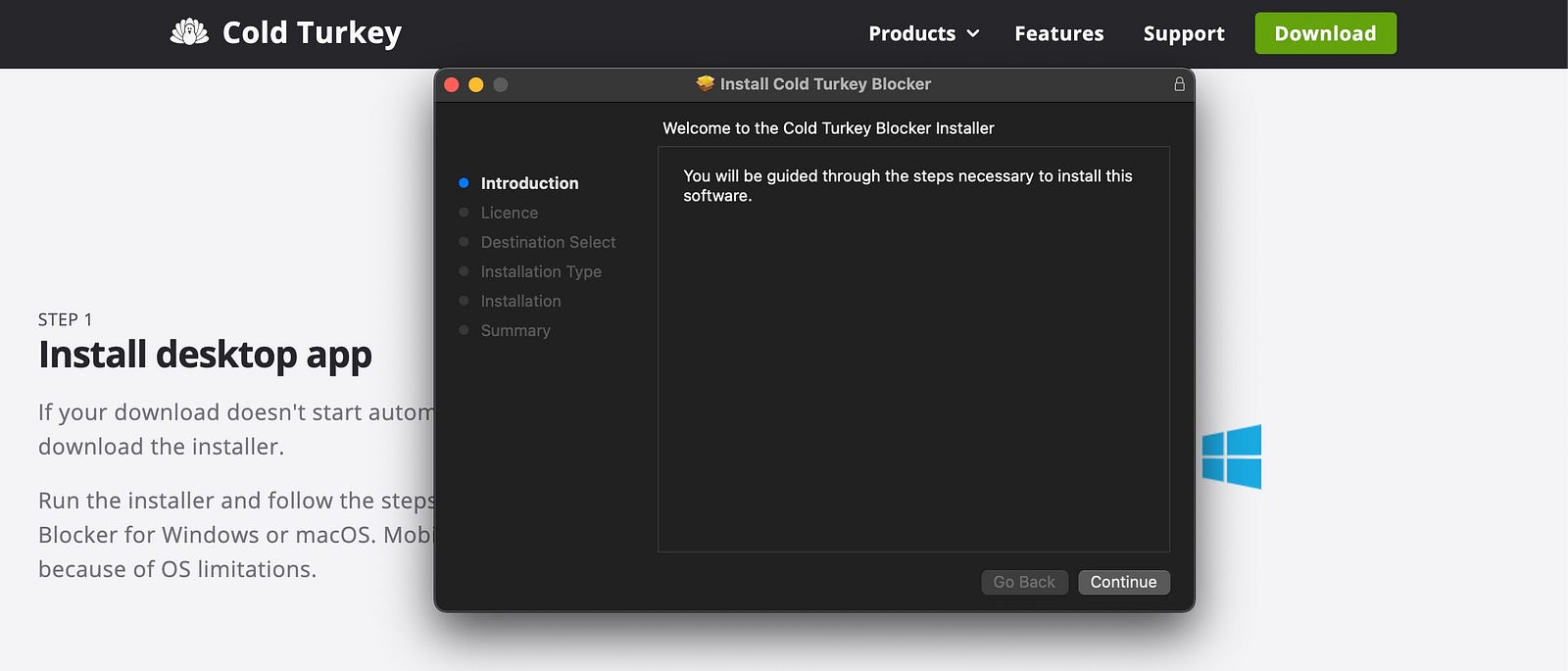
- Download and keep these 2 lists handy — this NSFW-websites list and this NSFW-Subreddits list.
- Open ColdTurkeyBlocker. Go to Blocks → New block…
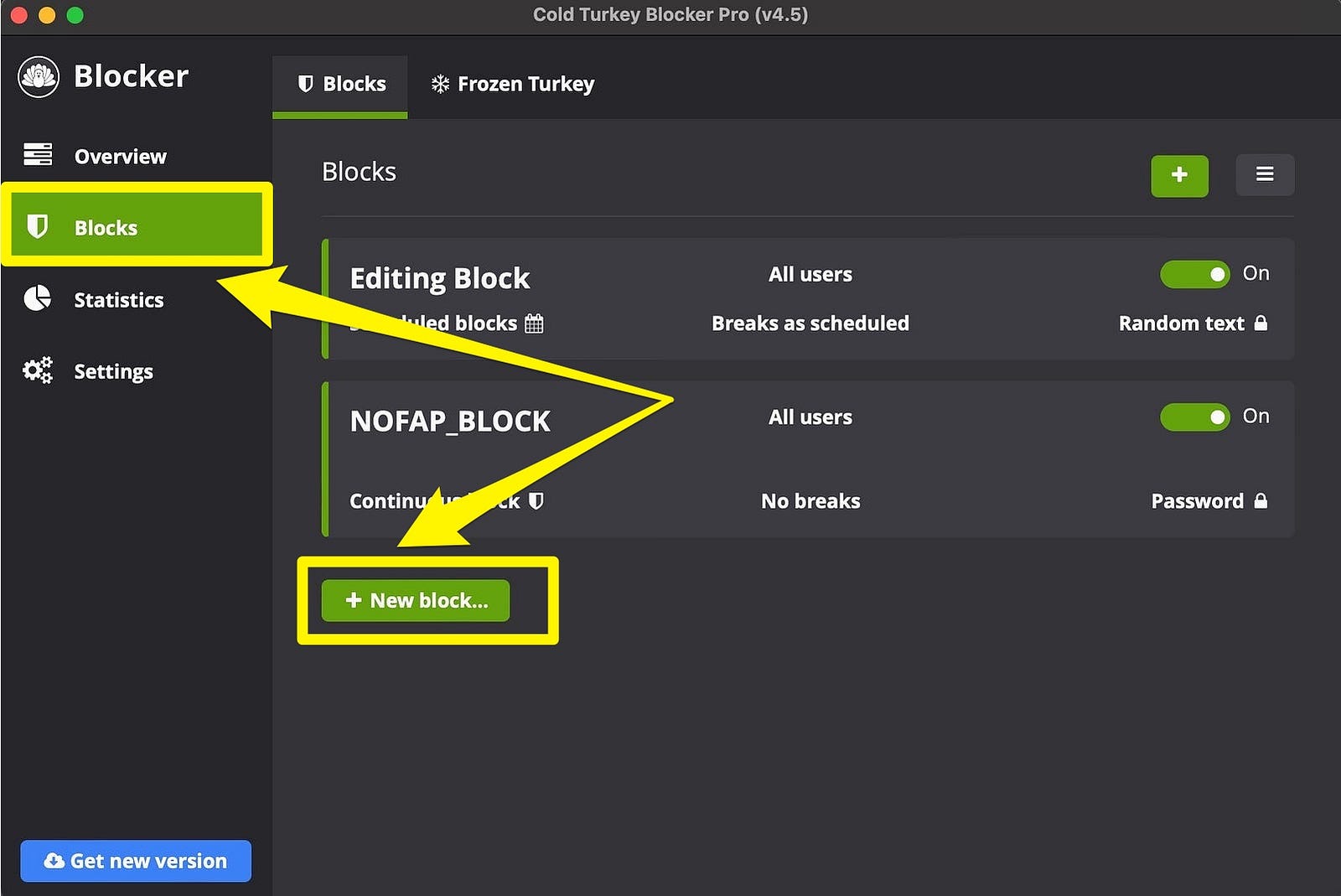
- Then, Import → Websites from file… → Choose the NSFW-Subreddits file.
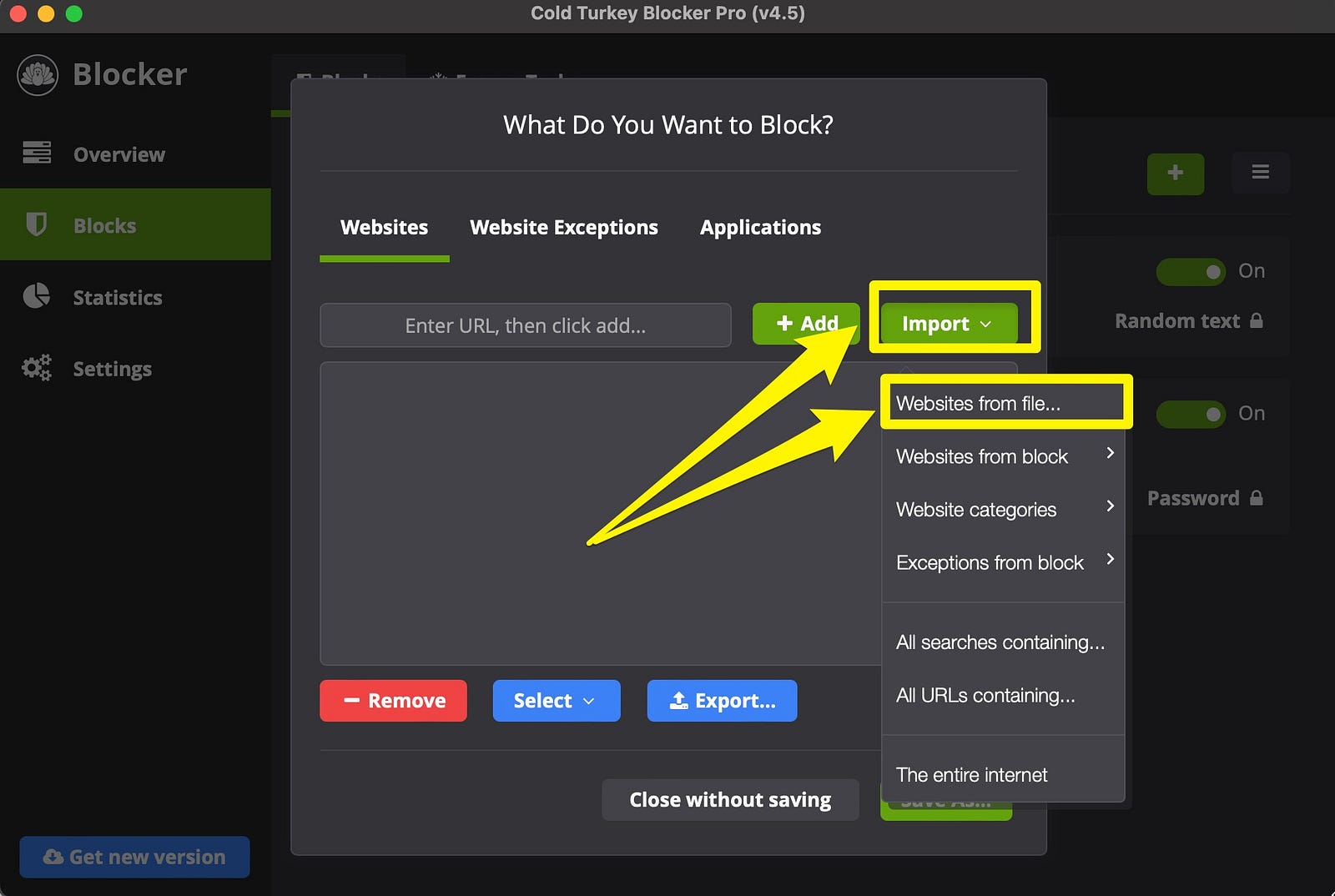
- Once the “reddit.com/r/” links appear, you’ll know the file import was successful. Repeat the same for the NSFW websites this time — Import → Websites from File… → Choose the NSFW_Websites list.
P.S. Unless 100% necessary, I’d say block reddit.com itself — too many NSFW posts, posters, and subreddits for any list to 100% cover. Also, block Reddit’s “mirror” sites — scrolller.com, pholder.com, redd.tube, scrolldrop.com, etc.
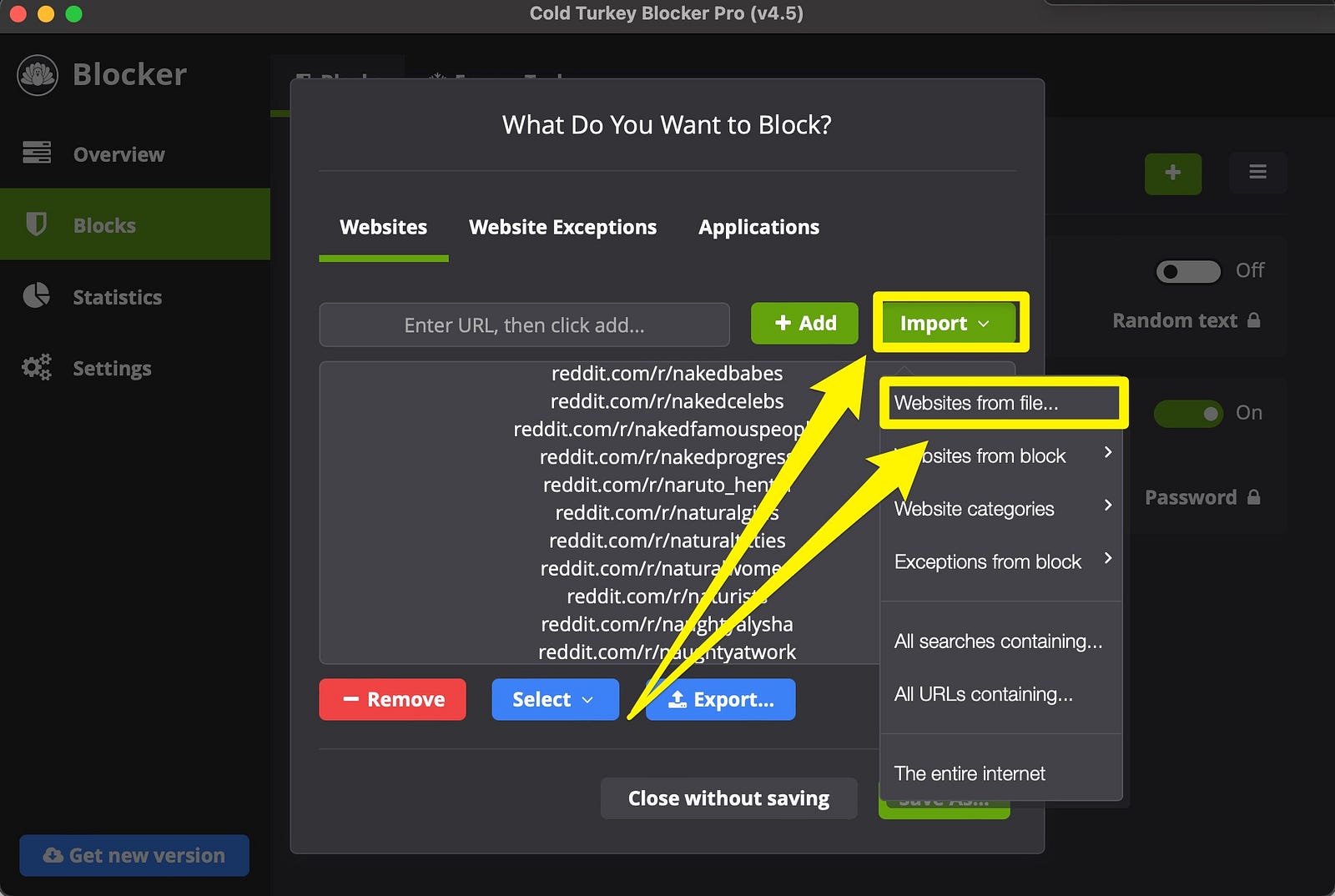
- These two lists cover most NSFW sites, subreddits, and search terms. But browse, brainstorm, and add your own — just to be doubly sure.
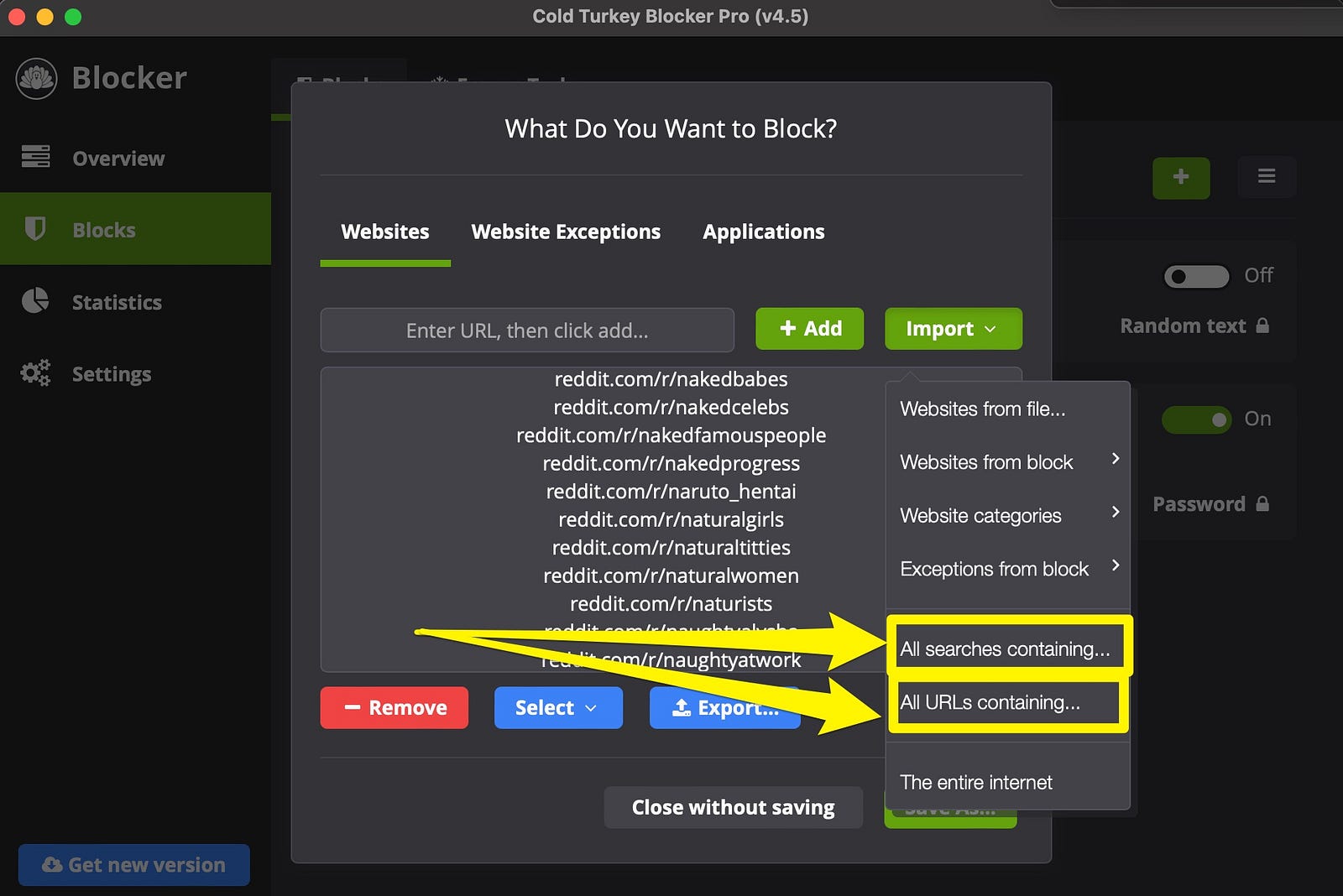
- Blocked all of Reddit but want to access some useful subreddits? Add them as “Website Exceptions.”
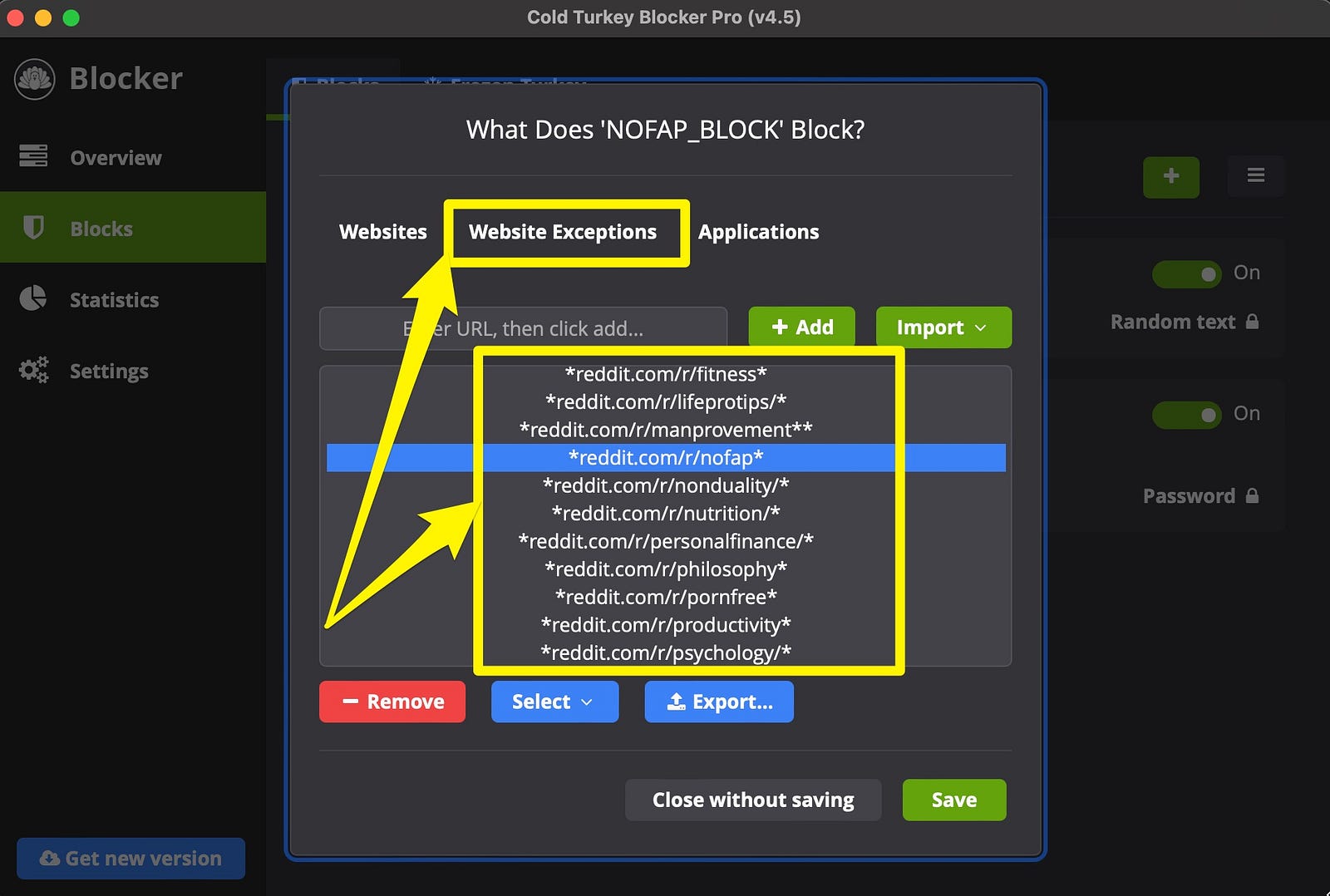
- Then, click on “Save As…” → Enter the name (Mine goes “NOFAP_BLOCK) → Save.

- Next, go back to Blocks → Click on “Unlocked” on the lower right of “NOFAP-BLOCK”. Go to the Password tab → Have your accountability partner Enter + Re-enter the password → Save.
P.S. The “Password” feature for blocking requires ColdTurkeyBlocker’s paid version — go for it hesitation-free. It’ll be one of the highest-ROI investments of your life.
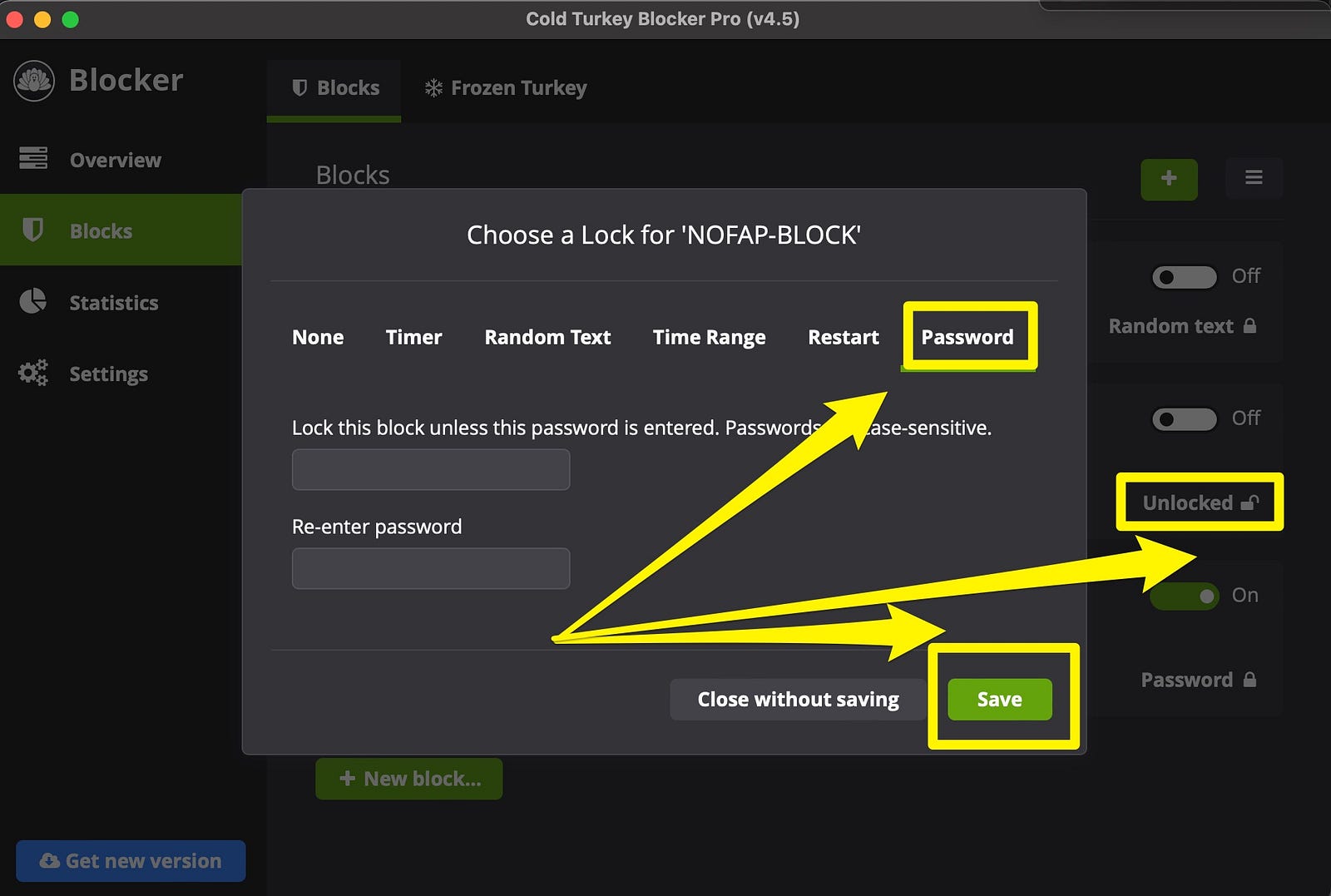
- Can’t (yet) afford ColdTurkeyBlocker’s paid version? Set up a Restart-based lock instead — nowhere as powerful as the password lock but it’s free.
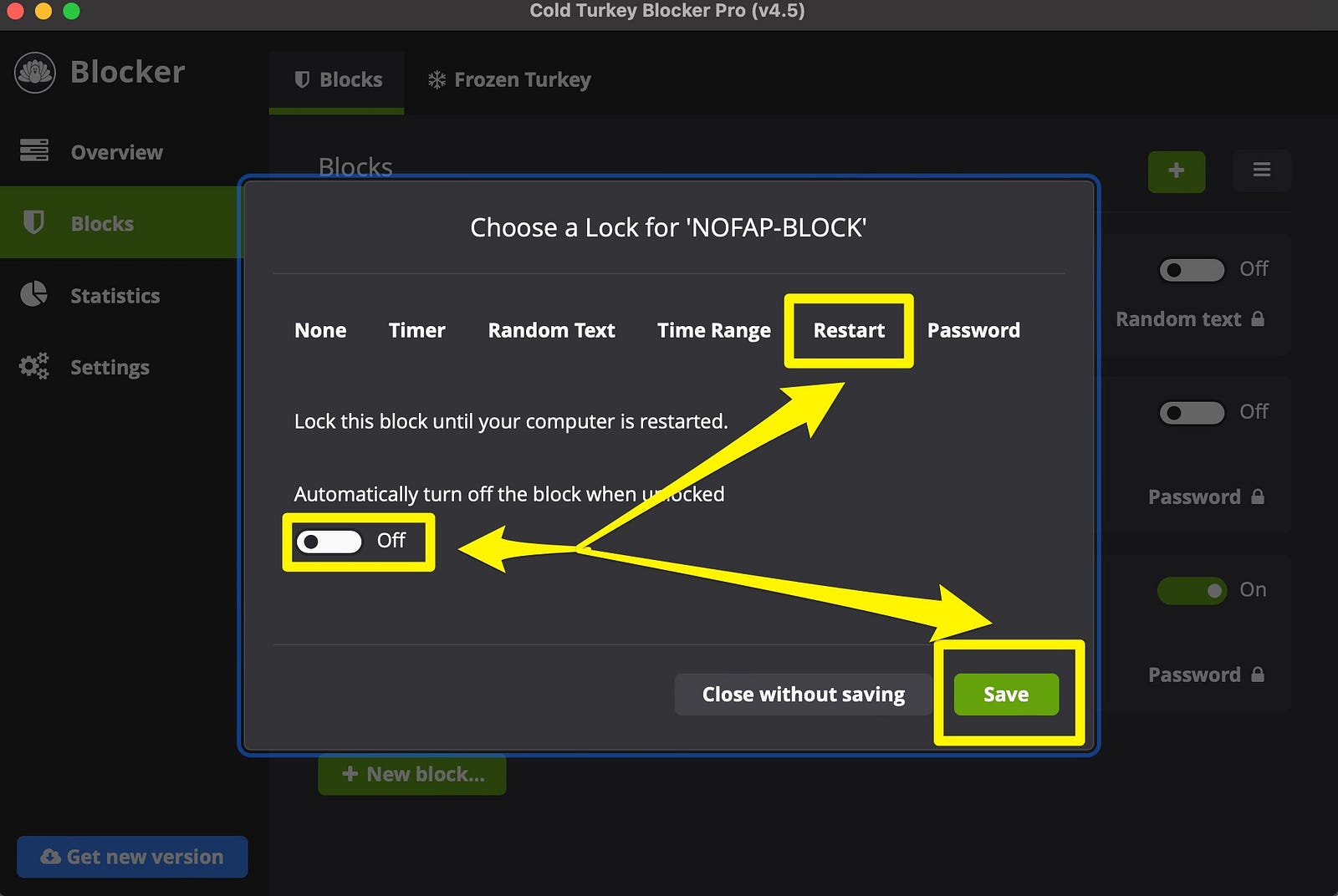
- A more powerful free option is the Random Text lock — set it up with a high character limit, like 999 or 4999. The 15–37 minutes it’ll take you(r kids) to type them out will prove a strong padlock.
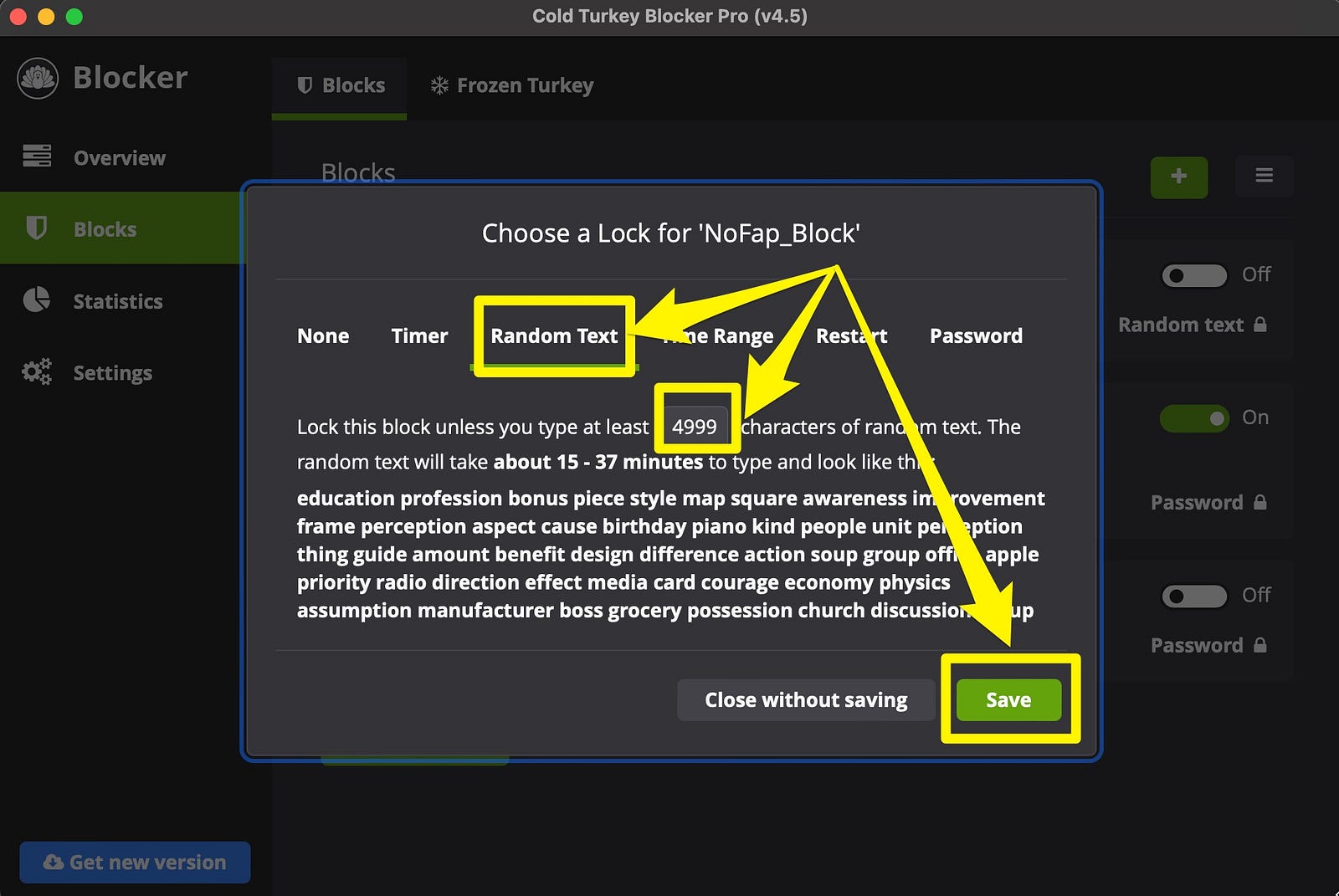
- Now, toggle the button on the right of “NOFAP_BLOCK” to “On”. You won’t be able to disable the block or uninstall ColdTurkey without the password (or restart/random_characters).
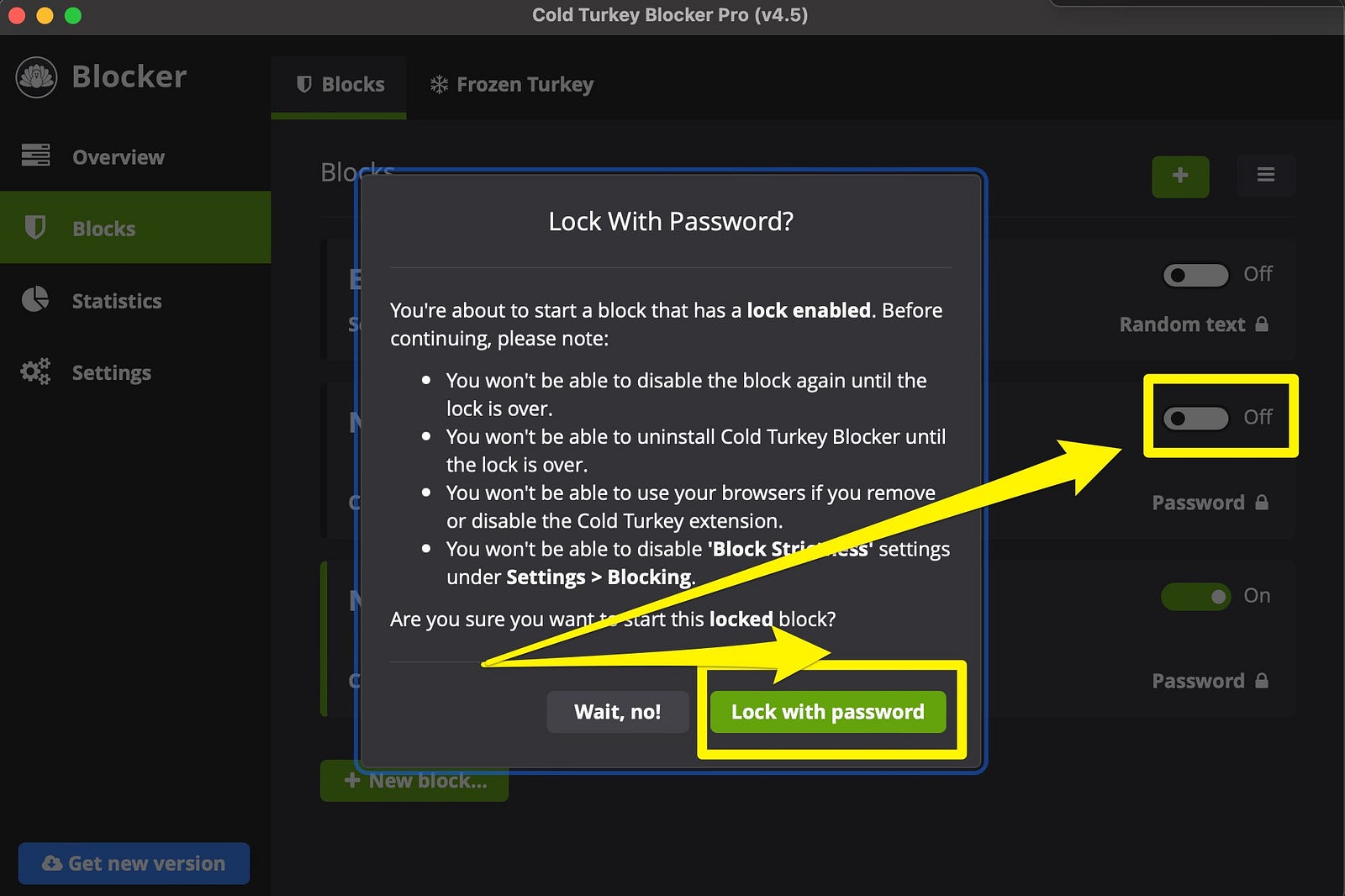
- Now, whenever any blocked search or URL is triggered, ColdTurkey will block the page within a second or two. No way to “unblock” without the password. You can “Pause For A Cause” — but it’ll cost money.

- Want to disable “Pause For A Cause” too? Go to Settings — Turn On “Block the Pause for a Cause feature on the block page”
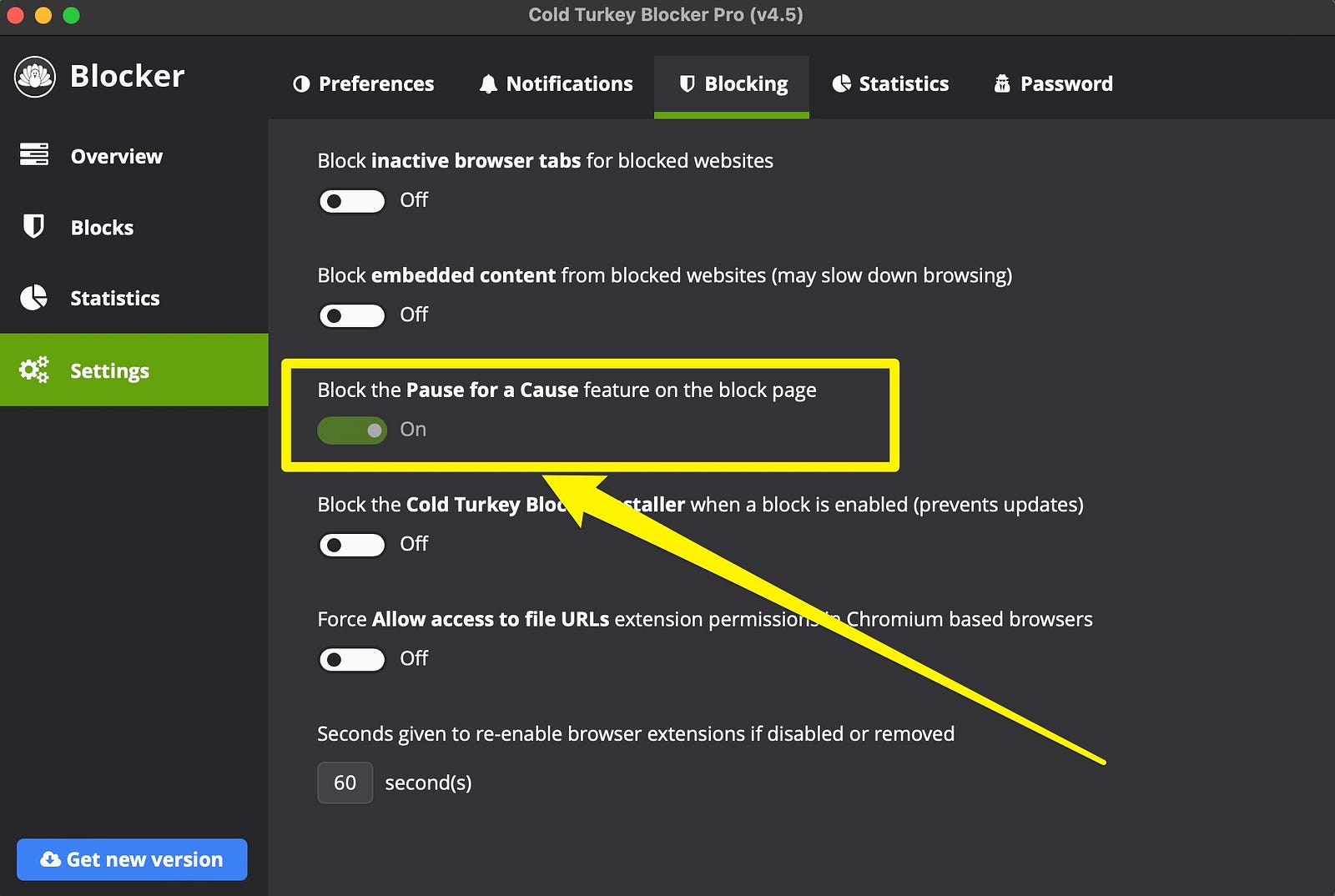
- Try to disable the block, uninstall ColdTurkeyBlocker, or change the Block’s rules? You’ll be hit with a stubborn “Enter the password” window.
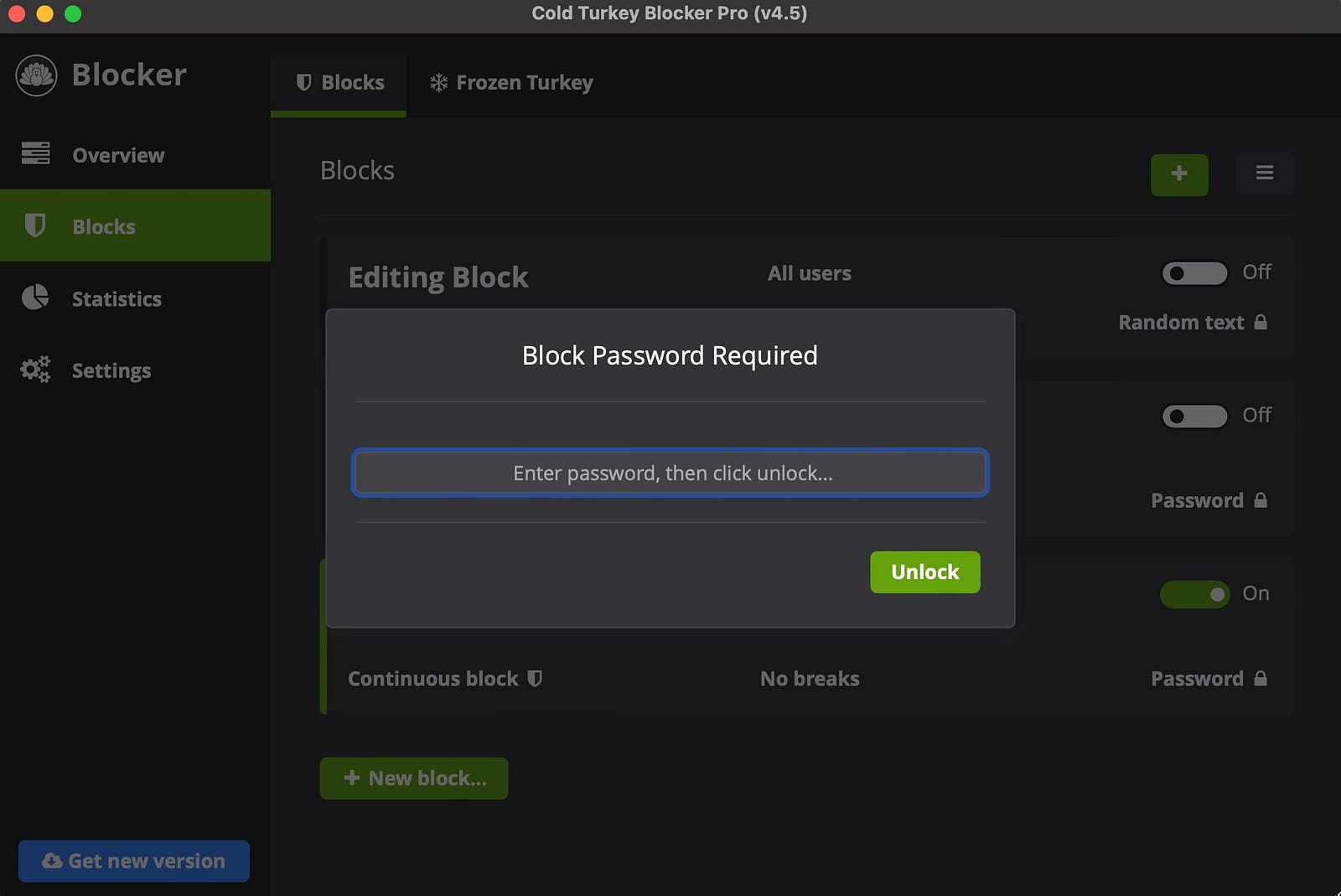
Prong #2— The Google SafeSearch Locking Block
While SafeSearch blocks all NSFW search results, it’s easy to toggle it On/Off — the search results screen itself shows the option!
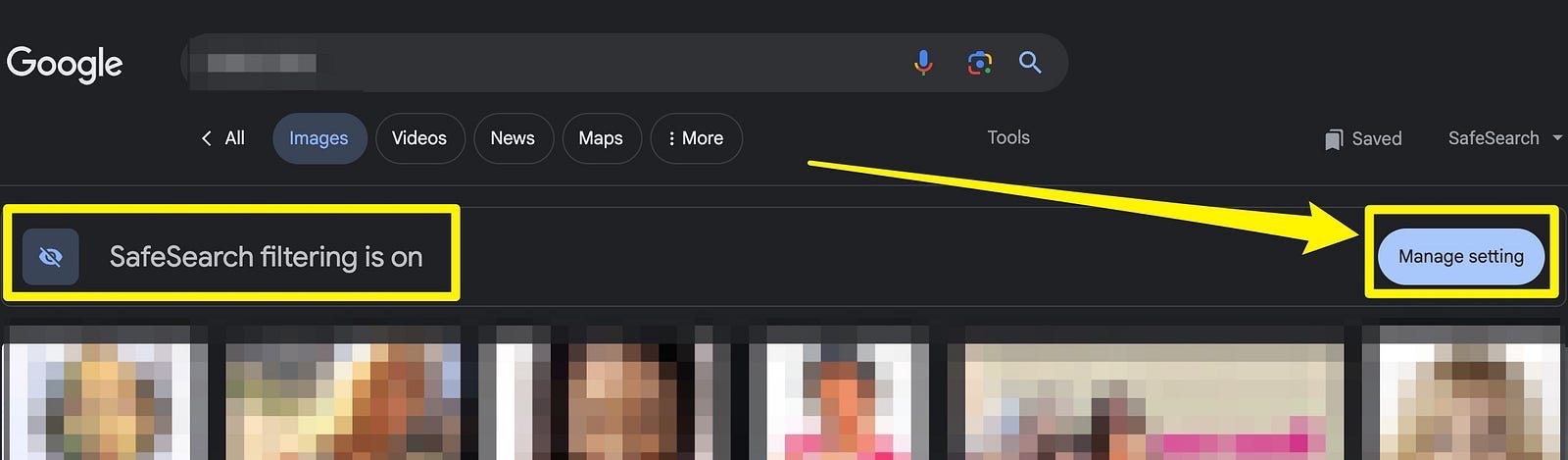
Luckily, our subtle diamond block locks SafeSearch — but we can bulletproof it by perma-enabling it.
Here’s a guide by Google itself to do so (For Windows/MacOS/Linux):
This disables the SafeSearch “Off” toggle — unless you(r kids) are familiar with coding, it won’t be easy to “undo” either!
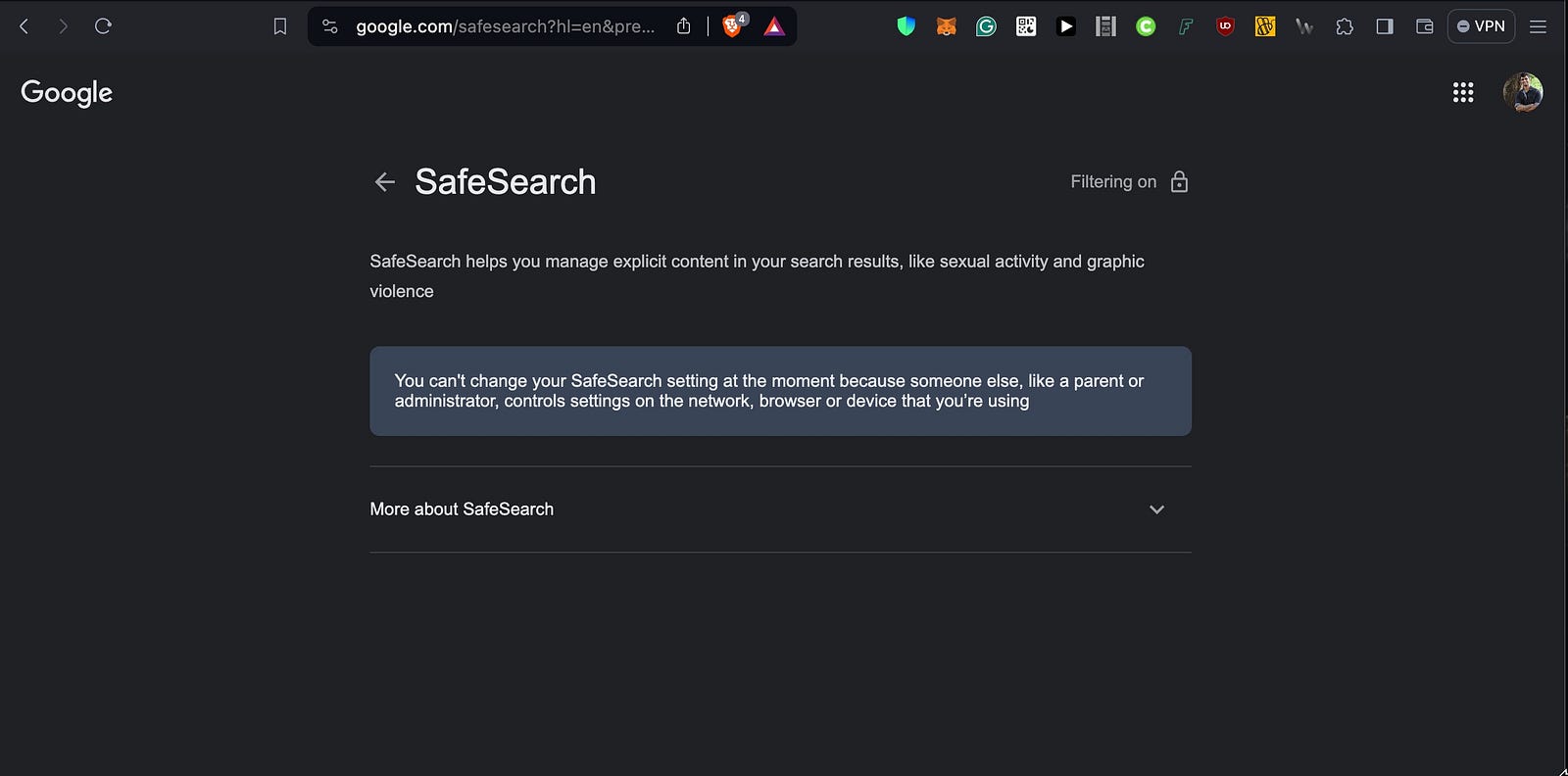
Want to destroy all chances of “reverse-engineering” this lock?
Add the link to Google’s perma-enabling guide itself to your (kids’) ColdTurkey NoFap block!
Prong #3 — Perma-Disabling Incognito/Private Browsing
Technically, this doesn’t do much.
But psychologically? It fights the conditioned incognito urge — so universal that it’s an all-star meme.

Here’s a guide that covers disabling private/incognito mode for various browsers on Windows/Mac:
As a Brave Browser user on MacOS, this is the guide I followed. For Linux, the best “guides” I could find were — this for Chrome/Chromium and this for Firefox browsers.
Once done, restart your browser(s). If successful, the “New Private/Incognito Window” option will be blotted out.
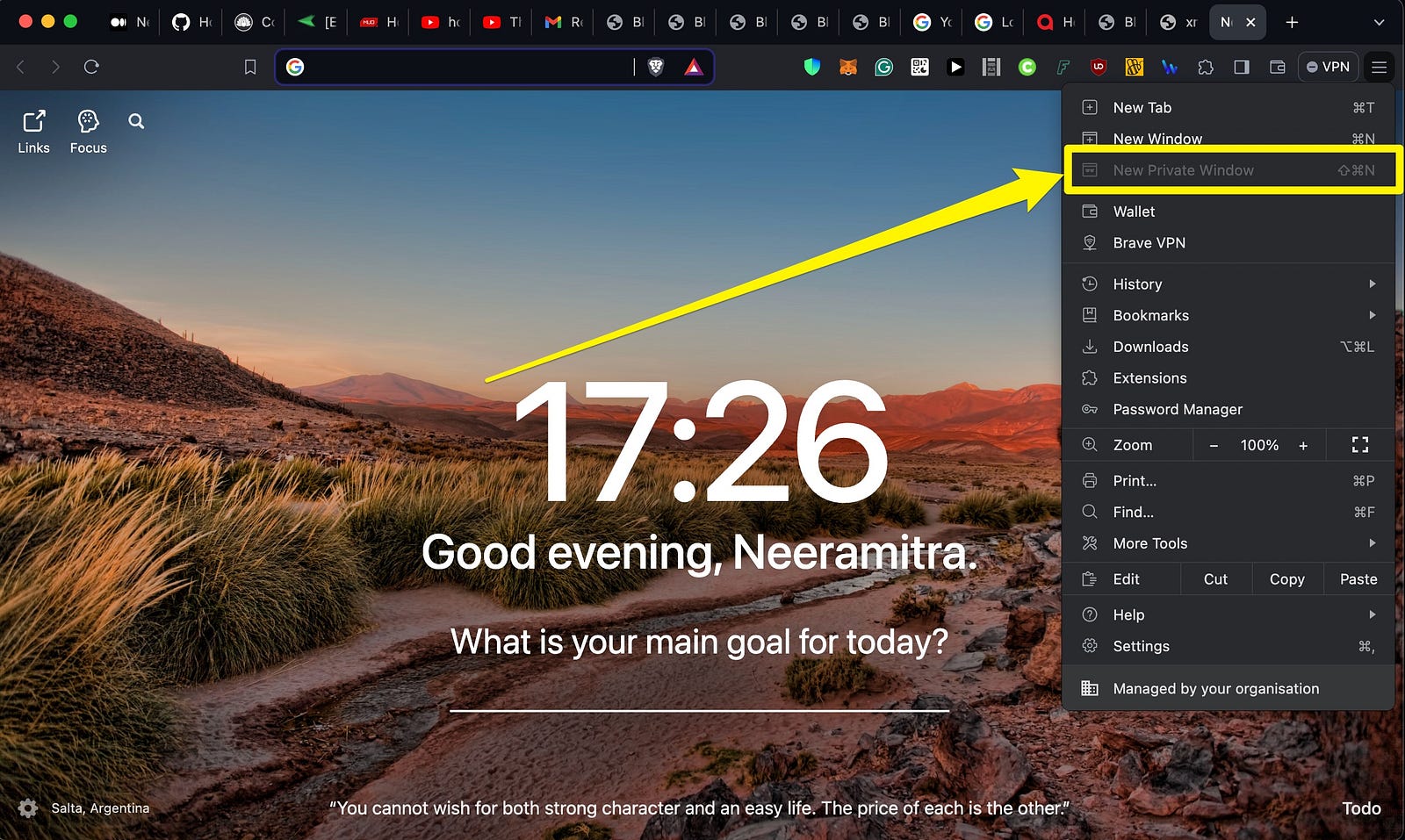
Similar to SafeSearch locking, this can also be reverse-engineered — so block this guide also with ColdTurkeyBlocker.
All Done! So, Is Everything NSFW Blocked Forever?
Nearly.
But you’ll still have to stay alert and exert “block discipline”—when(ever) you find NSFW sites, subreddits, and search terms not covered, add them to your (kids’) block list.
If your accountability partner isn’t immediately available, compile them in a note — and group-block them later.
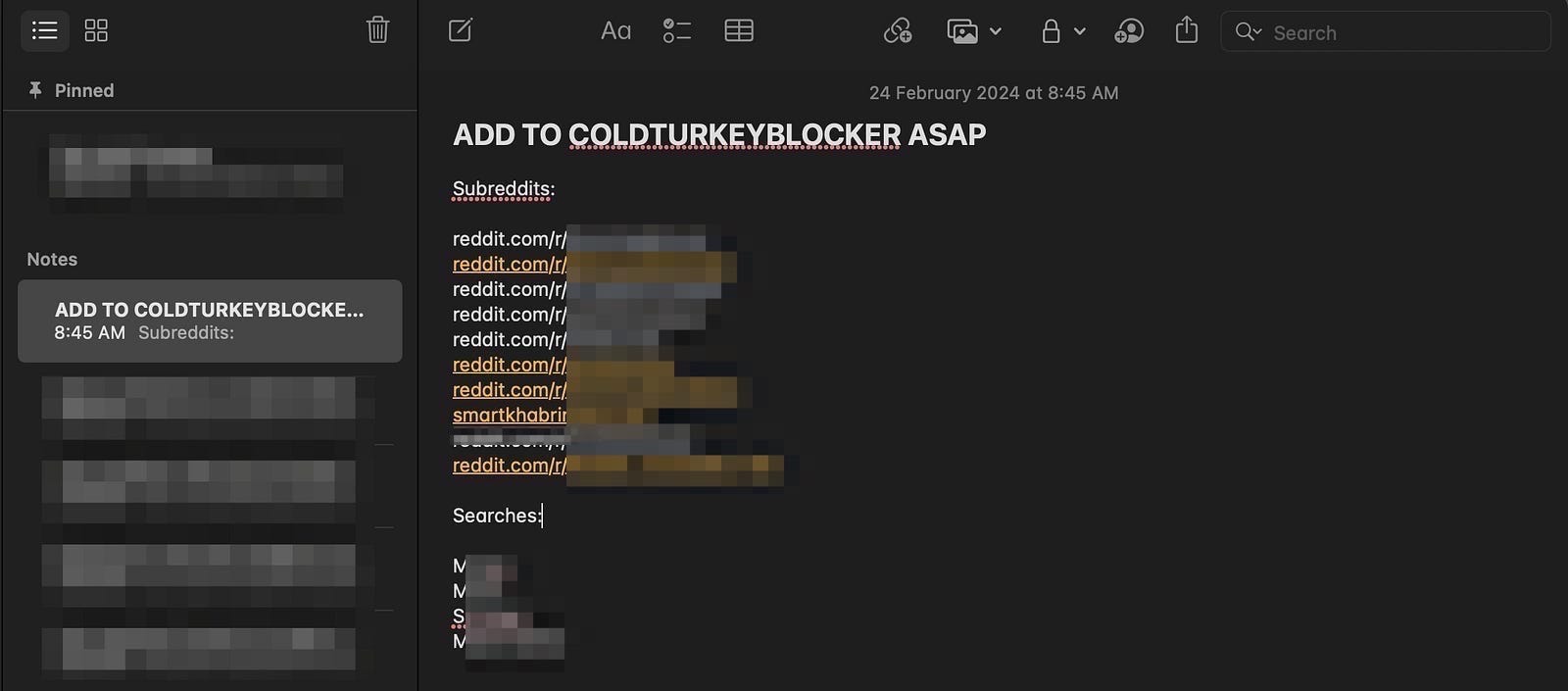
Think of this blocking system as a plumbing framework — every time you(r kids) find a leak, promptly seal it. Eventually, you’ll end up with 100% leakproof plumbing.
You can also contribute to this guide by sharing such leaks below — I’ll anyway keep updating this with the ones I find (if any).
P.S. Once you fully set up all blocks, ColdTurkeyBlock this article itself on your (kids’) PC/laptop — to prevent attempts to reverse-engineer and undo the blocks.
This is the good war…
The war against the forces, folks, and firms hell-bent on spreading the poison of p*rn…
The war for our (kids’) souls, mental health, and relationships.
Every block you set up is a step closer to our victory march. Together, we shall emerge triumphant…
Only a matter of time.
“Blocking porn is an act of rebellion against an industry that profits from our pain and addiction. It’s about forging a new path toward authentic connection, intimacy, and fulfillment.”
— Fight The New Drug